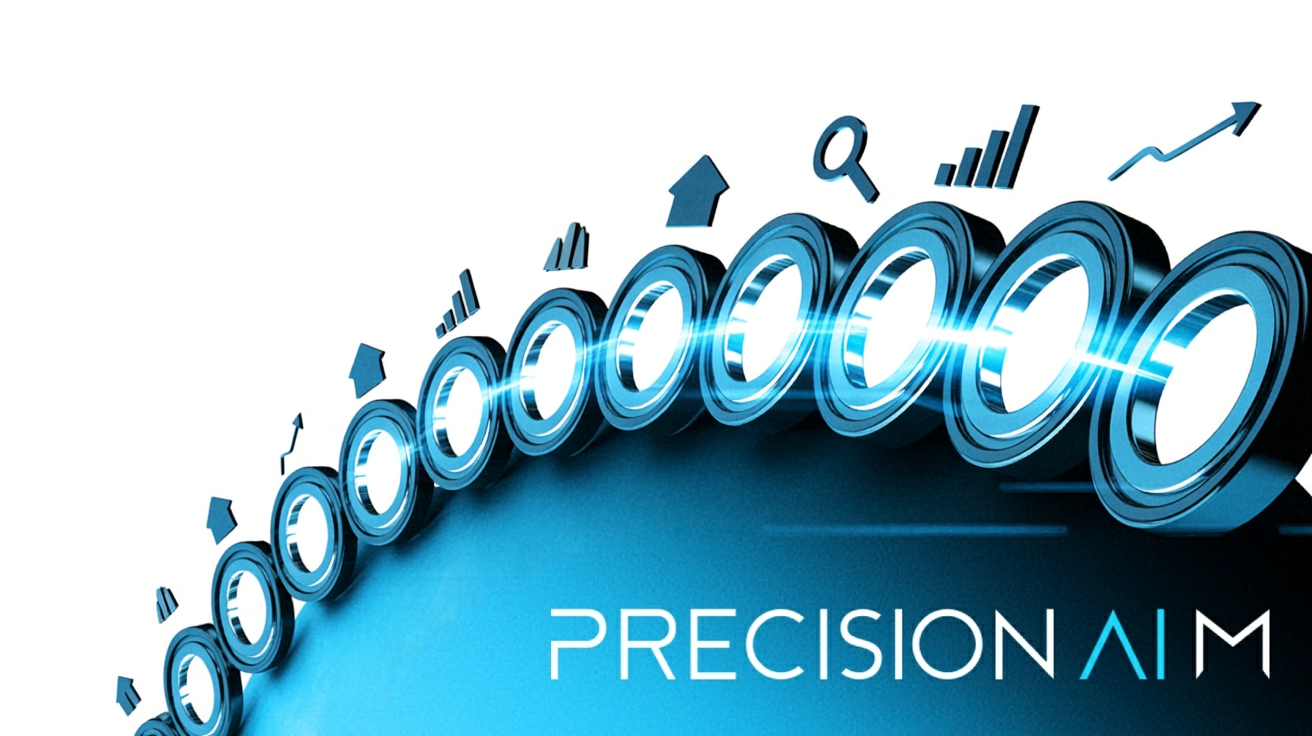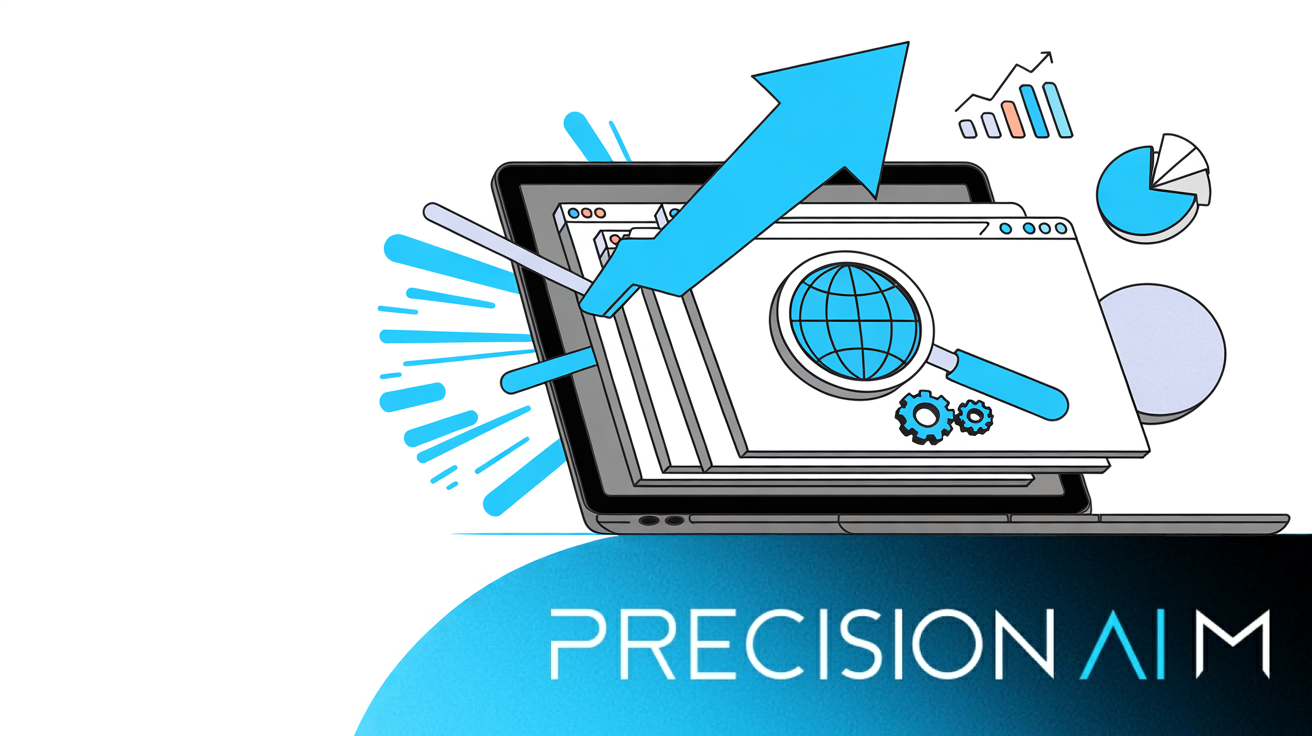SEO can feel overwhelming when you’re running a small business with limited time and resources. I’ve seen firsthand how confusing it is to sort through endless tools, each promising to boost your rankings with “AI”—but not all of them deliver real results.
In this article, I’ll break down the ten best AI SEO tools designed specifically for small businesses. You’ll see what makes each tool genuinely intelligent, how they save you time, and which features actually move the needle for smaller teams.
I’ll compare pricing, ease of use, and unique strengths for each platform, so you can quickly spot the best fit for your needs. You’ll also get practical tips for testing tools, avoiding “AI-washing,” and making smarter decisions—without wasting budget or energy.
If you’re tired of generic advice and want clear, actionable recommendations, you’re in the right place. Let’s get you set up with an AI SEO solution that actually works for your business.
What are AI SEO tools for small business?
Defining AI SEO tools for small business
So, what exactly are AI SEO tools—especially for small businesses? In short, they’re smart software platforms that put artificial intelligence to work on key search engine optimisation (SEO) jobs—things like keyword research, content creation, site audits, and ongoing improvements.
When you’re tight on time or staff, these tools bridge the gap. They make digital marketing less overwhelming, even if you don’t have a dedicated SEO person.

How do they do this? Three core technologies:
- Natural Language Processing (NLP)
This tech helps the tool “read” and understand the meaning behind searches, letting you create content that’s actually what people want. - Machine Learning (ML)
The tool watches what works, adapts to new trends, and continually improves suggestions. You get smarter advice every time. - Automation
This is your virtual assistant. It quietly handles repetitive jobs—audits, fixing errors, updating technical details—so you can focus elsewhere.
But here’s the catch: not every “AI SEO” tool is the real deal. With “AI-washing”, some products use the AI label without delivering any true intelligence.
What sets a genuine tool apart? True AI learns as it goes, updates with fresh data, and tailors advice to you. It might suggest evolving keywords, adapt content to outdo competitors, or deliver insights that actually get better the longer you use them.

“AI-washed” tools, though, are mostly static checklists or basic templates. There’s little personalisation, and improvements are rare.
Spotting Real AI Versus “AI-washed” Tools
- Data-driven learning
Recommendations evolve as the tool analyses new performance data. - Transparent features
You see exactly how AI shapes the advice you get. - Adaptive outputs
Guidance and content adapt to changes in your site and market.
On the flipside, red flags:
- Vague claims
AI features aren’t clearly explained. - Generic outputs
Advice is one-size-fits-all. - Lack of updates
You don’t notice improvements over time.
AI SEO: Why it matters for small business
Why bother with AI SEO if you’re a small business? The reality: you’re facing some big website hurdles.
- Limited resources
Often, the budget won’t stretch to outside agencies. - Time constraints
You and your team already wear too many hats. - Competing with larger firms
The big players have specialist teams you just can’t match. - Lack of in-house expertise
Most small businesses have no dedicated SEO professional.
AI SEO tools step up in these areas:
- Cost savings through automation
No costly agencies or extra hands needed. - Faster optimisations
Updates and fixes happen quickly and with less effort. - Scalable results
Handle greater workload or competition without more staff. - User-friendly insights
Recommendations are clear, actionable, and don’t require expert skill.
Modern AI SEO platforms connect smoothly with your current website and present analytics in plain English. Once you can tell which tools use real AI—not just buzzwords—you’ll reap much stronger, longer-lasting SEO results. This guide will show you how to choose and use the best AI SEO tools for your business.

How to choose the right AI SEO tool for your small business: Key criteria
Genuine AI Features and Capabilities
Here’s the thing—if you want lasting SEO results, you can’t settle for basic automation dressed up as artificial intelligence. The real deal is powered by natural language processing (NLP) and machine learning (ML), so your recommendations evolve as your business and the market do.
But what does that really mean on a practical level? Take Surfer SEO and Clearscope, for example. Their NLP ensures keyword advice stays current, adjusting automatically to shifts in search results and your site content. Or look at Semrush’s AI Toolkit: it uses machine learning to surface new topics as your competitors shuffle their strategy.
But if a tool feels stuck on static templates or endlessly repeats generic tips, that’s a classic “AI-washing” sign. True AI solutions show visible, meaningful updates and offer technical insight into how their magic works. Anything less, and you’re not getting the benefits you deserve.
Ways to Spot Authentic AI During a Trial
So how do you know you’re dealing with genuinely smart software? Here’s a quick trick: while trialling the platform, make some changes to your website. Add new keywords, tweak existing content, or adjust your site structure.
Now, keep an eye on the platform’s response. Does it flag new keywords, spot topical gaps, and update its advice? Genuine AI reacts quickly and specifically to your changes—sometimes in hours, not days. If nothing changes or you’re served the same static suggestions, alarm bells should be ringing.
To get further confirmation, ask for recent case studies from the vendor, or check their documentation for concrete explanations of NLP or ML features. Any provider proud of their AI will have a trail of updates and real examples to share.
Why Real AI Features Matter (Especially for Small Businesses)
For small businesses, the best AI-powered tools aren’t just about technology—they’re about time saved and smarter decisions. Adaptive keyword research, evolving competitor gap analysis, automated technical fixes, and dynamic content grading—these are the features that cut through the noise.
Real AI platforms use live business data to craft suggestions that matter. That means less guesswork, fewer hours spent chasing your rivals, and more wins for teams without armies of marketers.
- Key AI features to expect
Context-aware, real-time tips, dynamic audits, adaptive competitor tracking, and tailored technical SEO help. - How to verify authenticity
Ask for demos, test using live site changes, and review detailed AI documentation. - Red flags to avoid
Unchanged advice post-edits, unclear “AI” claims, no technical detail, or missing real-world examples. - Benefit for SMBs
AI narrows the experience gap, finding SEO opportunities that help you punch above your weight without extra staff.
1. Surfer SEO
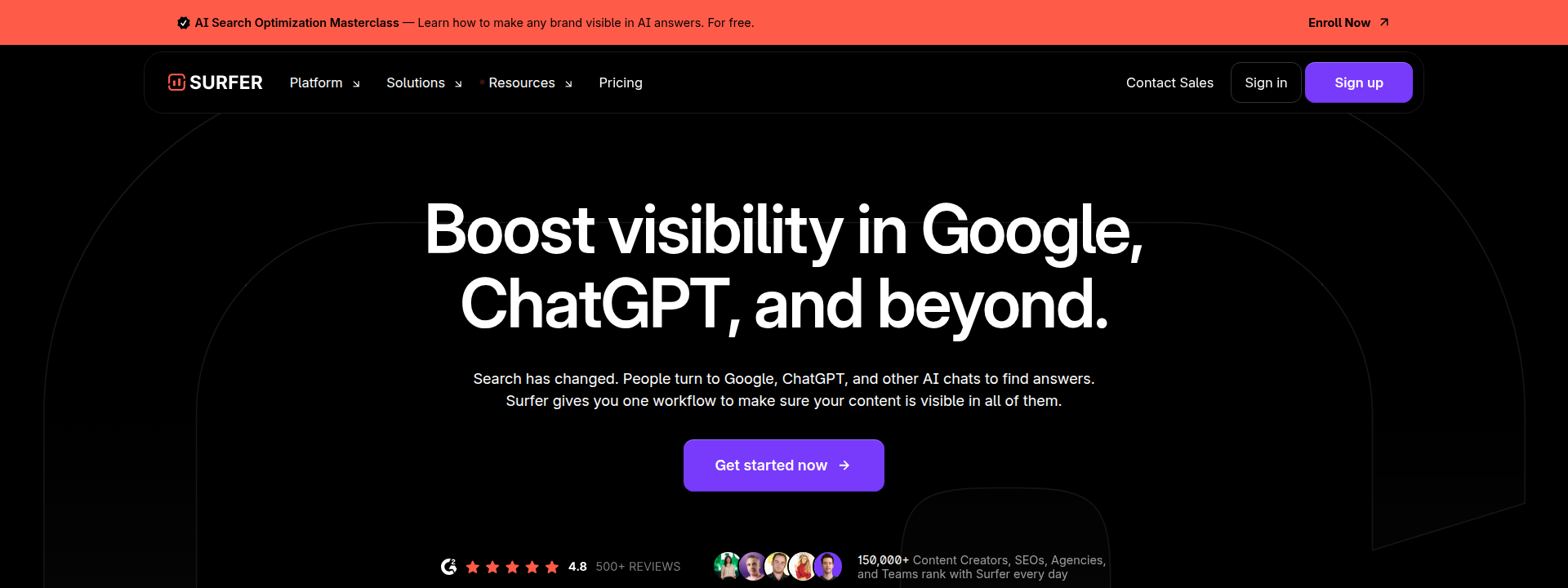
Source: surferseo.com
Key AI-driven features for small businesses
If you’re after a smart SEO assistant built for small teams, Surfer SEO is a strong contender. Its real-time Content Editor uses natural language processing (NLP) to steer your writing—flagging keywords, better headlines, or clever semantic angles as you type.

Surfer SEO Content Editor | Complete Surfer Tutorial (Part 1)
But it’s not just live tips. The SERP Analyzer lets you size up your content against top competitors and calls out missing topics or overly short sections. For those seeking direction, the Topical Map Tool and AI keyword research help broaden your strategy. What sets Surfer apart? Frequent updates mean advice stays in step with evolving SEO standards.
You get instant feedback with Content Scoring—rating each draft so you know where to focus editing time. Audit tools also scan your current pages, spotlighting where fixes can make the biggest impact.

Pros and cons for SMB use
So, what makes Surfer a favourite for small businesses? Clean design and data-driven guidance mean you don’t need to be a specialist. Collaborative features—real-time editing, Google Docs and WordPress integrations—mean teamwork is simple.
A UK agency put Surfer to work on 200+ articles in 2024 and saw an average 32% traffic jump within three months, highlighting that Content Editor and SERP Analyzer. Yet pricing might pinch freelancers, especially with paid AI extras. Chasing Content Score too blindly can make content sound forced, so every AI draft still benefits from human editing. And compared to full-featured SEO suites, you’ll notice fewer technical and deep competitor audit features.
With just a small content team, HR SaaS company Airmason grew its organic traffic by 1300% in just 7 months by using AI-powered topical clustering to guide writers and remove guesswork from their content strategy.
Pricing and business fit
Plans start at £63 per month (Starter), then climb to Pro (£103) and Business (£140)—roughly $79, $129, and $175. Starter is ideal for solo users; Pro and Business suit busier teams or content agencies. Keep in mind, costs increase with advanced AI add-ons.
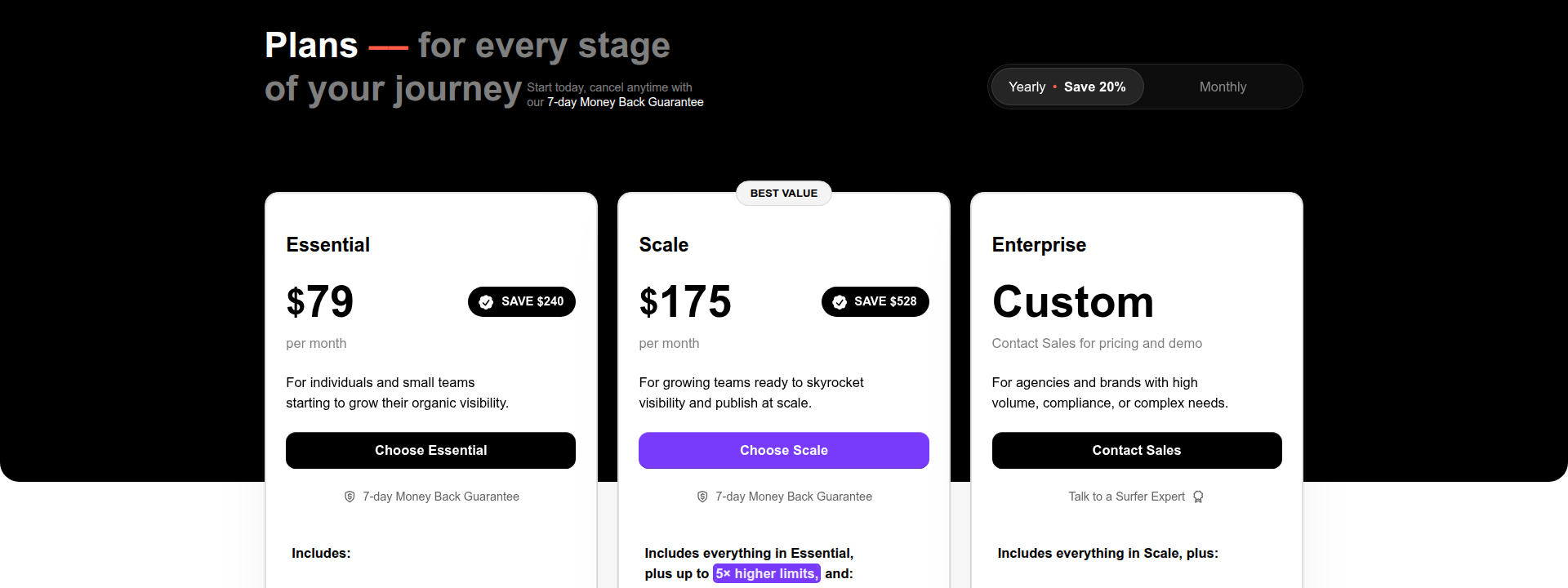
Source: surferseo.com
For any small business chasing faster content output and SEO improvements, Surfer regularly makes experts’ shortlists. Just be sure to trial its features—aim for real reader value, not just a higher score.
2. Jasper AI

Source: jasper.ai
AI Copywriting and Workflow Integration
Ever wish you had a copywriting partner that just gets your brand – and works at your pace? Jasper AI does exactly that. Powered by GPT-4 and Google Vertex AI, Jasper crafts tailored content for blog posts, landing pages, emails, and social updates, all while keeping your unique tone intact.
Jasper Chat turns brainstorming into a conversation, making it much easier to break through writer’s block. For SEO, Jasper’s direct integration with Surfer SEO lets you see keyword and optimisation tips as you draft, embedding search-readiness right into your workflow.

Surfer SEO And Jasper (Surfer SEO Content Editor Tutorial)
And Jasper doesn’t stop there. Thanks to Zapier, it connects with thousands of business tools, so you can automate content distribution. Exporting straight to WordPress? Just a click. This blend of integrations saves serious time for small teams and helps you move from ideas to publishing without any fuss.

Standout Features and Use Cases for Small Teams
Jasper’s Brand Voice is a standout—set your style once, and every piece stays true to it, even as your team changes or grows. Its teamwork features, like shared workspaces and approval workflows, suit remote or part-time teams.
With a rich template library—covering blogs, emails, ads, and FAQs—starting a new project is simple. In 2024, small businesses using Jasper reported up to 60% faster content creation, and organic traffic boosts as high as 50% after adopting structured, AI-powered content flows.
In a case study, Mongoose Media reported a 166% growth in organic traffic within two months of implementing Jasper for their content creation needs.
If you’re nervous about new tech, Jasper offers step-by-step onboarding, helpful templates, and plenty of live chat support.
Pricing, Pros, and Cons for SMBs
Jasper’s Creator plan is $49/month (one user, one brand voice), while Teams is $125/month for more seats, brands, and SEO Mode. Some features, like Surfer SEO integration, require additional fees—so budget accordingly. Both plans offer a risk-free, seven-day trial.
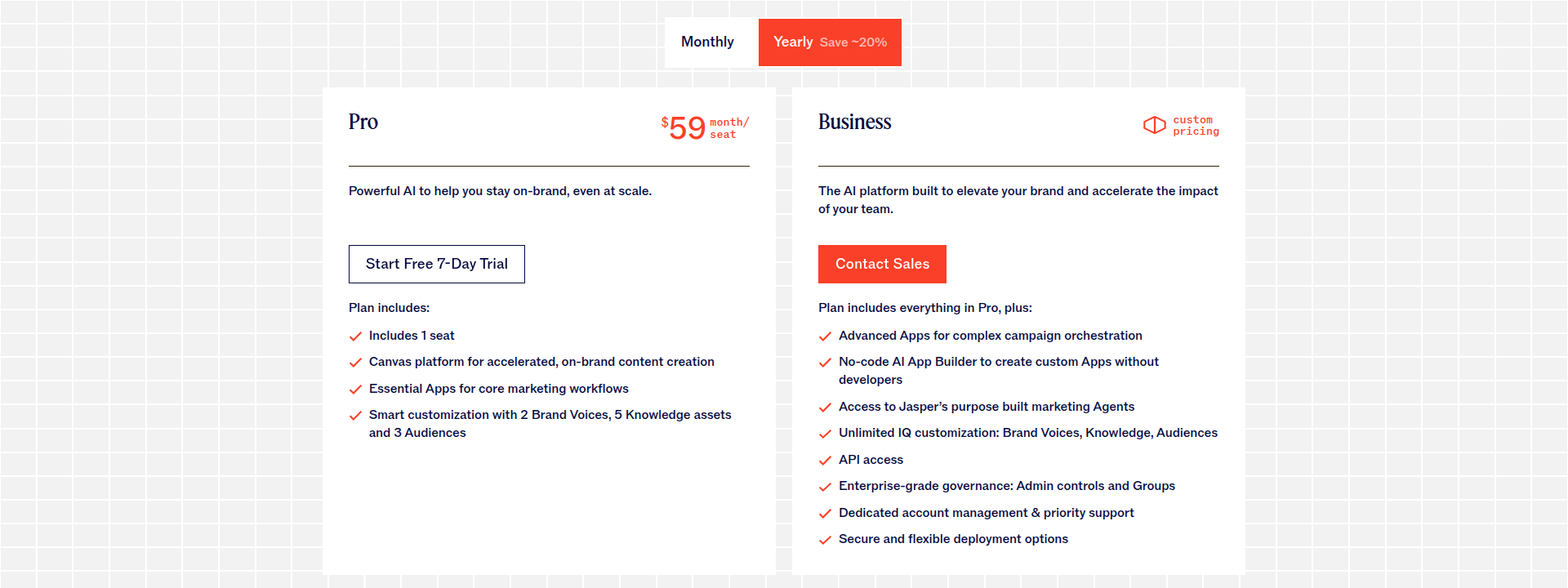
Source: jasper.ai
The advantages? Quick, consistent content, streamlined collaboration, and versatile templates. Downsides include extra charges for certain features and a price tag that may stretch micro-teams. Still, most see better content speed, message consistency, and Google rankings—just remember that final editorial review before you publish.
3. Scalenut
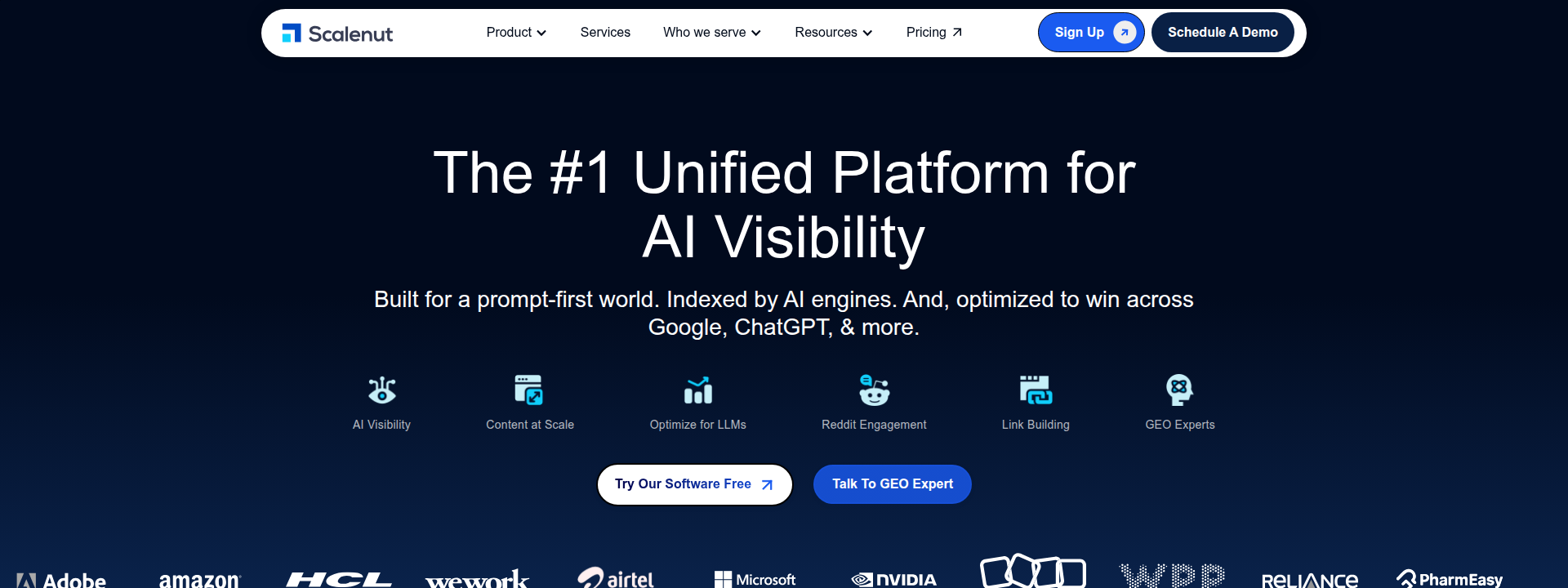
Source: scalenut.com
All-in-one AI content and SEO functionality
Scalenut acts as more than just an AI SEO tool—it’s a complete content engine designed to take small businesses from a single keyword through to ready-to-publish articles.
Its signature feature? Cruise Mode, which generates SEO-optimised long-form content in under five minutes. Using NLP and competitor SERP analysis, Scalenut transforms your keyword input into automated outlines, titles, and tailored articles—all driven by current search trends.

Scalenut Cruise Mode: How to Assess, Edit & Export a Draft for a High SEO & GEO Score (Step-by-Step)
Automated keyword clustering is at the heart of its workflow, grouping keywords by search volume and user intent. This helps small businesses cover vital topic clusters quickly.
For local brands, it’s especially powerful—think grouping “emergency dentist” with local modifiers to target the right audience nearby. And because the outline generator reviews top competitors, your content follows structures shown to succeed.
Why Scalenut stands out for SMBs
Everything sits in one place: research, writing, optimisation, and analytics inside Scalenut’s unified dashboard. Real-time SEO scoring and feedback ensure your content is on target.
Not technically minded? Onboarding is straightforward, with guided checklists and intro videos—so you’ll be up and running fast. Many users say they’ve drafted SEO-ready content in their very first session.
If you create content at scale, mid-tier plans offer unlimited AI words—ideal for agencies or busy ecommerce teams. Integrations with Semrush enable advanced keyword research, and Social UpReach brings basic social insights for simple multi-channel plans. Export to Google Docs or direct WordPress publishing makes everything smoother.
Pros, cons, pricing
Scalenut’s entry pricing is budget-friendly, with higher tiers unlocking unlimited AI content. You benefit from a centralised interface, as much as 90% faster article production, and those clever keyword clusters.

Source: scalenut.com
Users regularly see organic traffic growth and easier scaling—no need for extra staff.
An AI-based content creation tool allowed a lean marketing team to overcome a production bottleneck, freeing up human resources to concentrate on higher-value tasks like SEO optimization and creative direction.
There’s a learning curve given its feature set, and AI drafts still need a human touch to perfect the brand voice. Plus, advanced capabilities are only in the pricier packages.
Still, for small businesses wanting one platform for research, writing, optimisation, and publishing, Scalenut delivers workflow efficiency and real scalability—without breaking the bank.
4. Clearscope
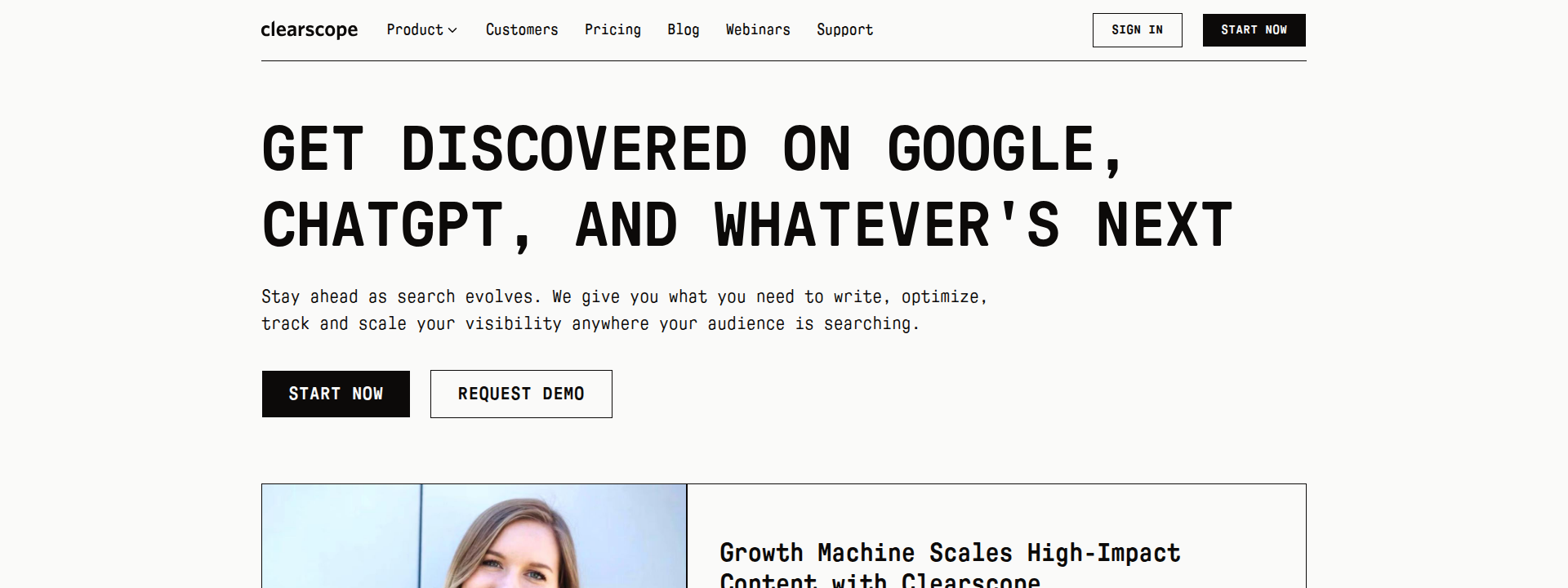
Source: clearscope.io
AI-driven content optimisation, grading, and practical outcomes
Clearscope feels like having an AI writing coach walking you through every draft. Powered by advanced natural language processing and machine learning, it reviews your content in real time and serves up an easy-to-understand report card.
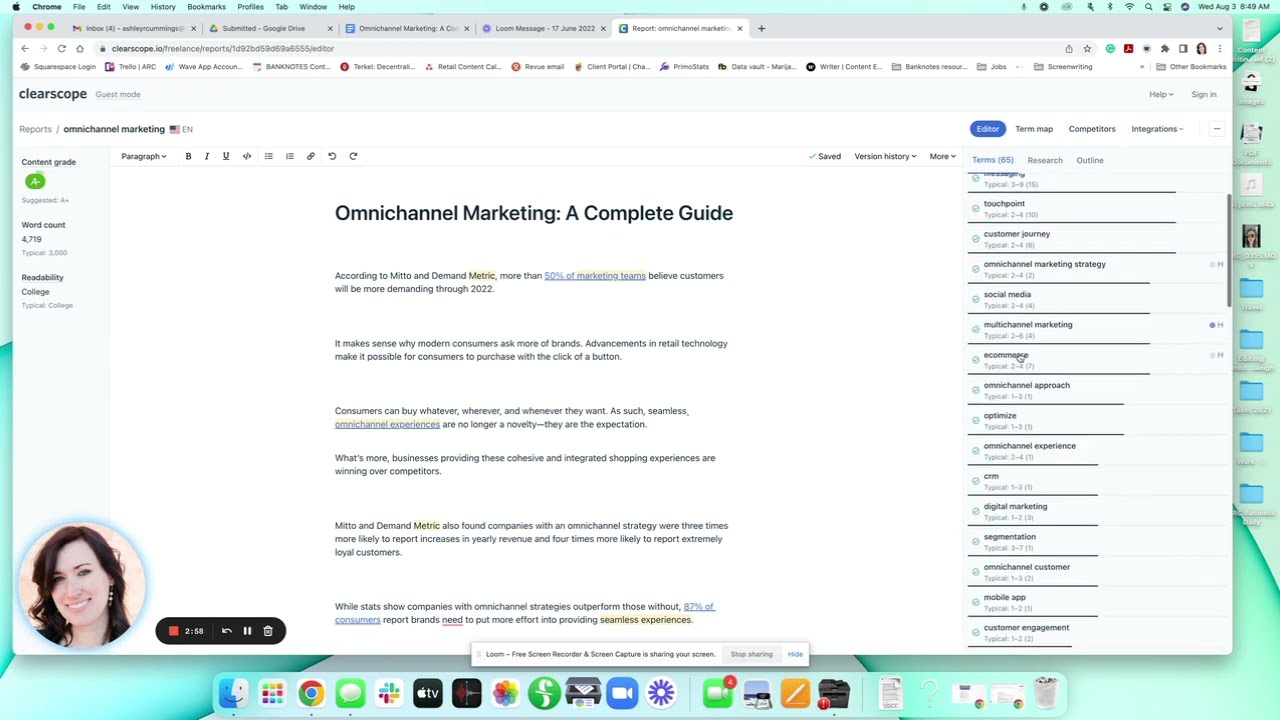
How to use Clearscope for content optimization (SEO)
You’ll see a letter grade—from A+ all the way to D-—summarising how your draft compares with Google’s top performers for keyword variety, topic coverage, and depth. Here’s what’s clever: Clearscope doesn’t just flag keyword density. It highlights semantically relevant phrases you may have missed and flags topic gaps as you edit, so feedback evolves with your text.
The platform offers prioritised, easy-to-follow keyword suggestions and guidance, so both SEO newbies and pros can quickly refine content. You’ll also get advice on reading level, spot any dense passages, and see tips for tidying up your structure—making articles clear for both people and search engines.
Consider this: in 2023, a family-run retailer boosted organic traffic by 87% in six months using Clearscope’s data-driven insights.
Ease-of-use, onboarding, and team workflow
Clearscope’s clean interface means new writers or freelancers can pick it up fast—often with just a shared report link and those handy colour-coded tips.
If your team lives in Google Docs, the plugin lets you optimise content as you write—no need to juggle tabs. For any hiccups, the knowledge base and support portal provide step-by-step help, which is invaluable when you’re new to AI SEO.
Cost, limitations, and fit: when Clearscope works (and when it doesn’t)
You’ll pay $170/month (about £135), with each report costing a credit. For smaller teams creating up to 15 articles a month, budgeting is straightforward, but the price rises if you ramp up production.

Source: clearscope.io
- Strengths for SMBs
Superb content quality, quick onboarding, and Google Docs workflow. - Key Limitations
No multi-user discounts, limited bulk automation, and fewer technical SEO tools than Scalenut.
Clearscope shines brightest for teams pursuing high-quality, evergreen content. But for rapid or very high-volume output, Surfer SEO or Scalenut might be the broader fit.
5. Alli AI
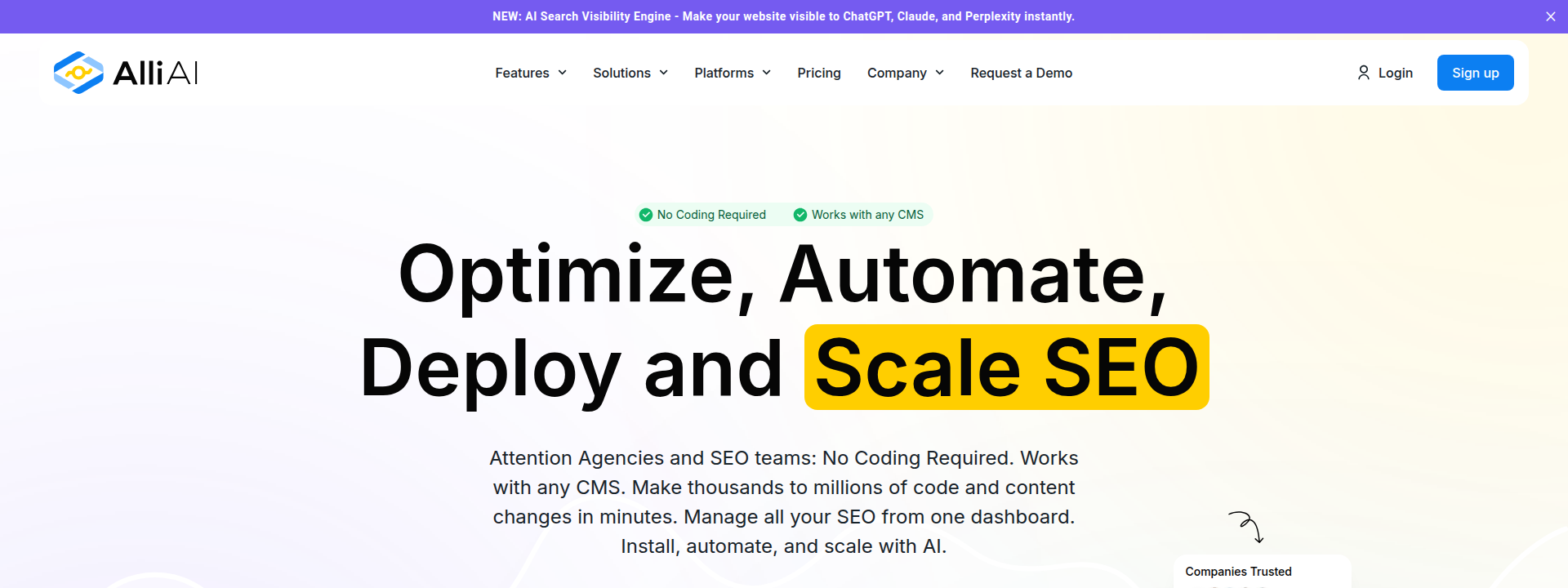
Source: alliai.com
AI-powered technical SEO automation
Alli AI takes a unique approach to AI SEO—focusing purely on automating your technical optimisation, not writing or editing content.
Imagine getting your site’s meta tags, schema, internal links, and even duplicate content fixed—all without touching a single line of code. That’s the promise here. Automated meta tag optimisation, dynamic internal linking, duplicate content cleanups, and quick schema injections all happen in real time.
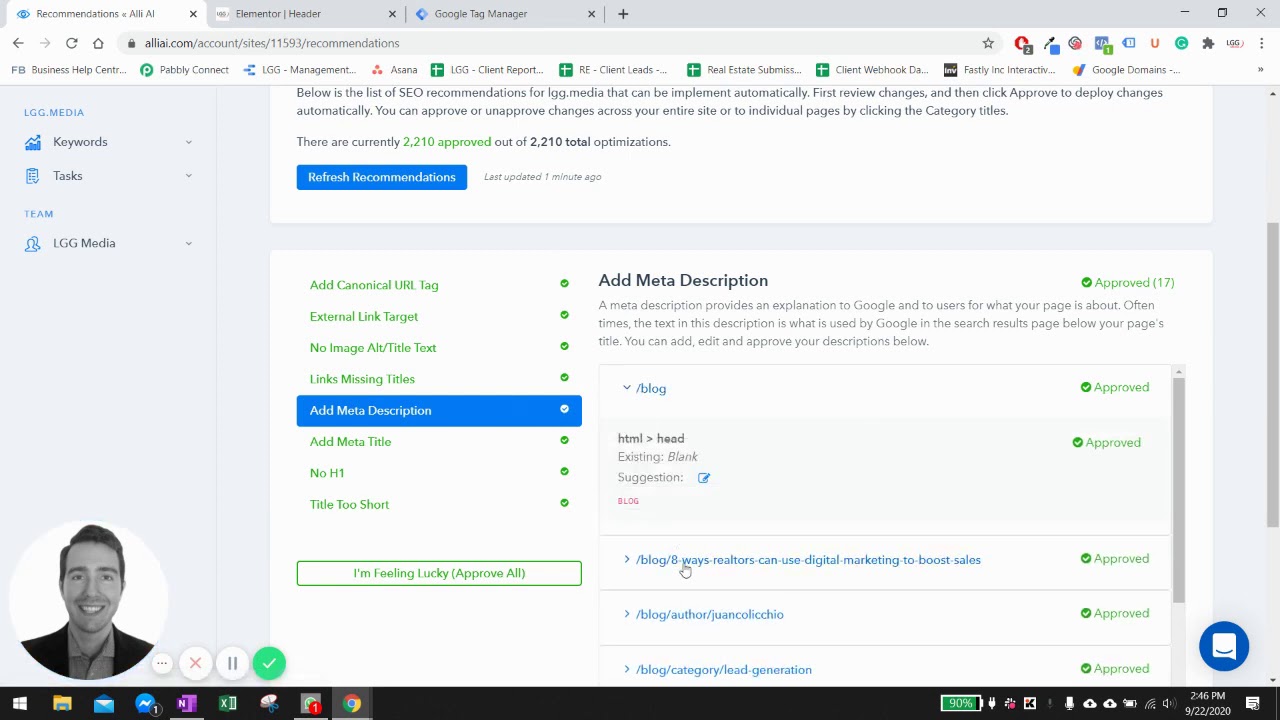
How to optimize your website for SEO with Alli AI
So, how does it work? You install one JavaScript snippet in your site's header. Once that’s there, you can approve changes in their dashboard, rolling them out site-wide instantly. It takes plug-ins and developers out of the picture. But here’s the catch: stop the subscription or remove that snippet, and every fix disappears straight away.
Compatibility is another big selling point. Whether your business runs on WordPress, Shopify, Wix, Squarespace, or a bespoke build, if it accepts JavaScript, you’re set. The dashboard lets non-technical users update meta tags or add internal links with simple clicks—putting robust SEO tools in everyone’s hands.
Who benefits most from Alli AI
So, who is Alli AI really for? It’s perfect for businesses that need continual technical SEO work—like e-commerce stores with big catalogues, multi-branch brands, and fast-changing, content-heavy websites. If you’re lacking in-house SEO, jobs like audits and schema deployment become near-effortless.
Users often mention major time savings, automation of tedious tasks, and peace of mind knowing core SEO elements are always polished. With over 26,000 businesses using it, many small companies see their search traffic stay steady—as long as the automation stays on.
Pros, cons, pricing, and onboarding
Pricing begins at $169/month for one site and 100 tracked keywords, increasing for consultants, agencies, and bigger companies. There’s a 10-day free trial to test the waters. Standout perks? Instant setup with a snippet, broad platform flexibility, and easy-to-scale automation.
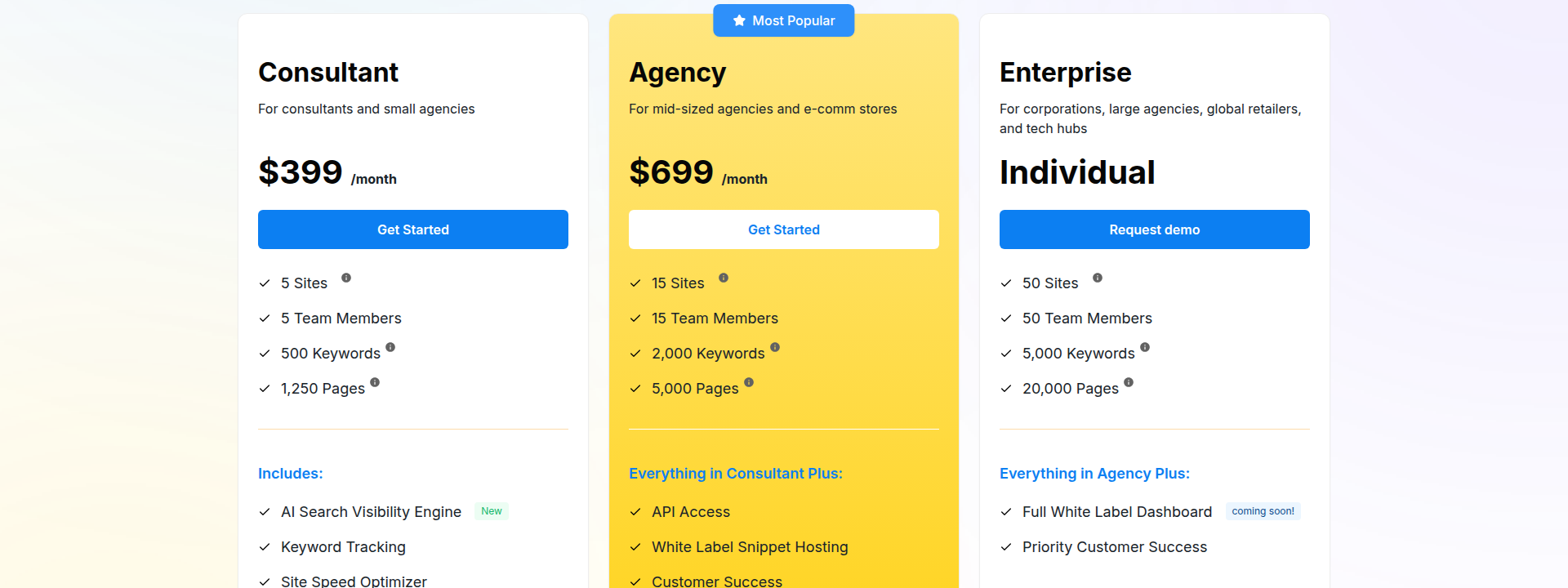
Source: alliai.com
On the flipside, every improvement vanishes if you cancel. Some AI suggestions still need a quick human review, and the dashboard can have a short learning curve. But if your small business needs strong technical SEO foundations—on autopilot—Alli AI keeps your site in top shape, no coding required.
6. SE Ranking

Source: seranking.com
AI-enhanced all-in-one SEO solution
Managing SEO as a small business can feel like juggling one too many jobs. That’s where SE Ranking shines—bringing everything together in one integrated, AI-powered platform built for simplicity.
So what does SE Ranking actually do? You get AI-driven keyword tracking, including coverage for Google’s new AI SERP features, so your rankings are always clear. The content optimisation editor, powered by GPT-4 Turbo, lets you create or improve content with practical, guided AI suggestions—no expertise needed. There’s also a handy backlink dashboard, highlighting toxic links and competitor moves.

SE Ranking Review & Demo Tutorial 2022: Is It The Best All-In-One SEO Software?
The clever bit? Automated site audits catch technical SEO issues fast and offer up specific, actionable recommendations. Tasks like keyword grouping and scheduled reporting are handled by automation—saving small teams time and effort.
Compared to focused tools like Surfer SEO or Clearscope, SE Ranking’s optimisation is all about straightforward, actionable advice, not ultra-deep content grading. For small businesses, having one hub with AI-driven suggestions and tracking is often the smarter move, even if it’s less granular.
SMB use cases, strengths, and weaknesses
Picture SE Ranking as an SEO “control panel”—everything you need under one roof. The onboarding is smooth, reports are customisable and good-looking, and that central dashboard keeps things clear. Local SEO tracking, including Google Business Profile integration, and multi-project management make things simple for teams or agencies.
Of course, there are trade-offs. Advanced content functions are more limited than with Clearscope, and the backlink database isn’t as vast as some major rivals. High keyword volumes or advanced extras can bring up the price as your business grows.
Pricing and unique value for SMBs
SE Ranking’s plans: Essential (about $55/month), Pro ($109+), and Business ($239+). Essential fits solo users; Pro and Business suit larger teams or agencies. Pricing undercuts Semrush and Ahrefs but still covers a broad range of features.

Source: seranking.com
Better yet, a 14-day free trial means small teams can test its affordable all-in-one solution before committing—perfect for businesses short on time and resources.
7. NeuronWriter
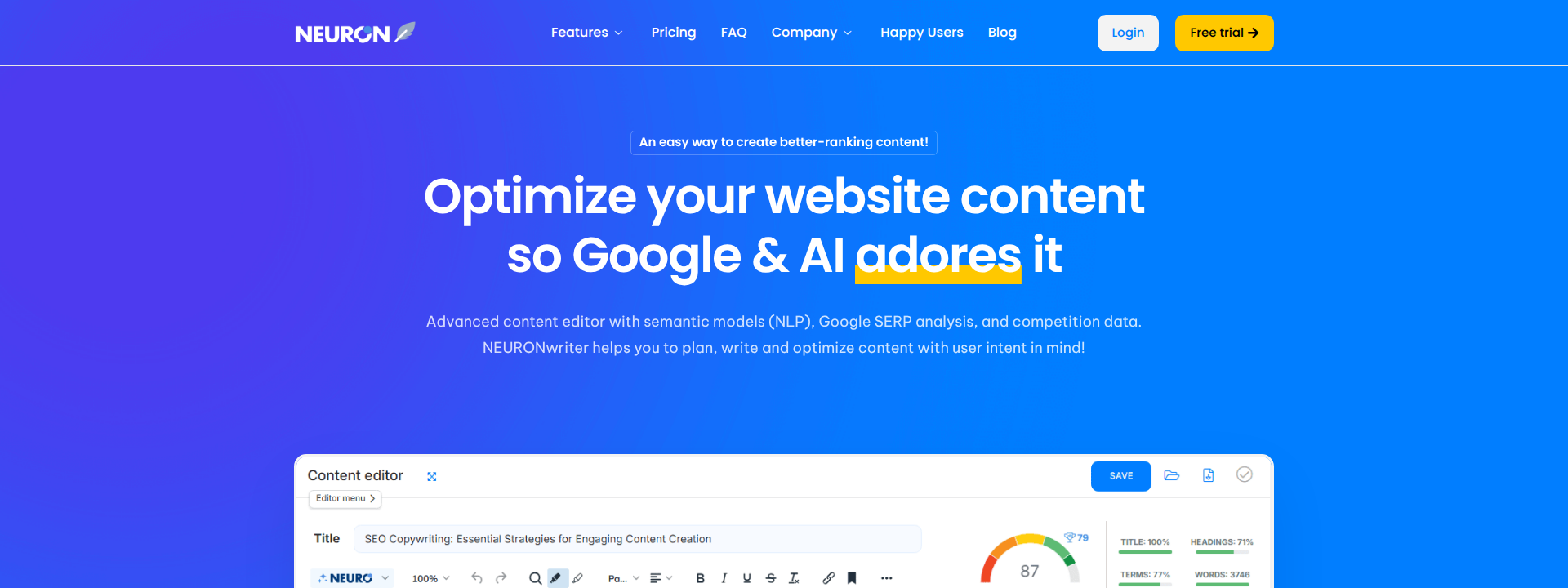
Source: neuronwriter.com
Core AI features and NLP content writing
NeuronWriter acts as your AI-powered writing companion, focused on actionable SEO through advanced natural language processing (NLP). It analyses Google’s top-ranking results for your keyword, revealing which semantic terms, keyword densities, and page structures actually elevate your competitors.
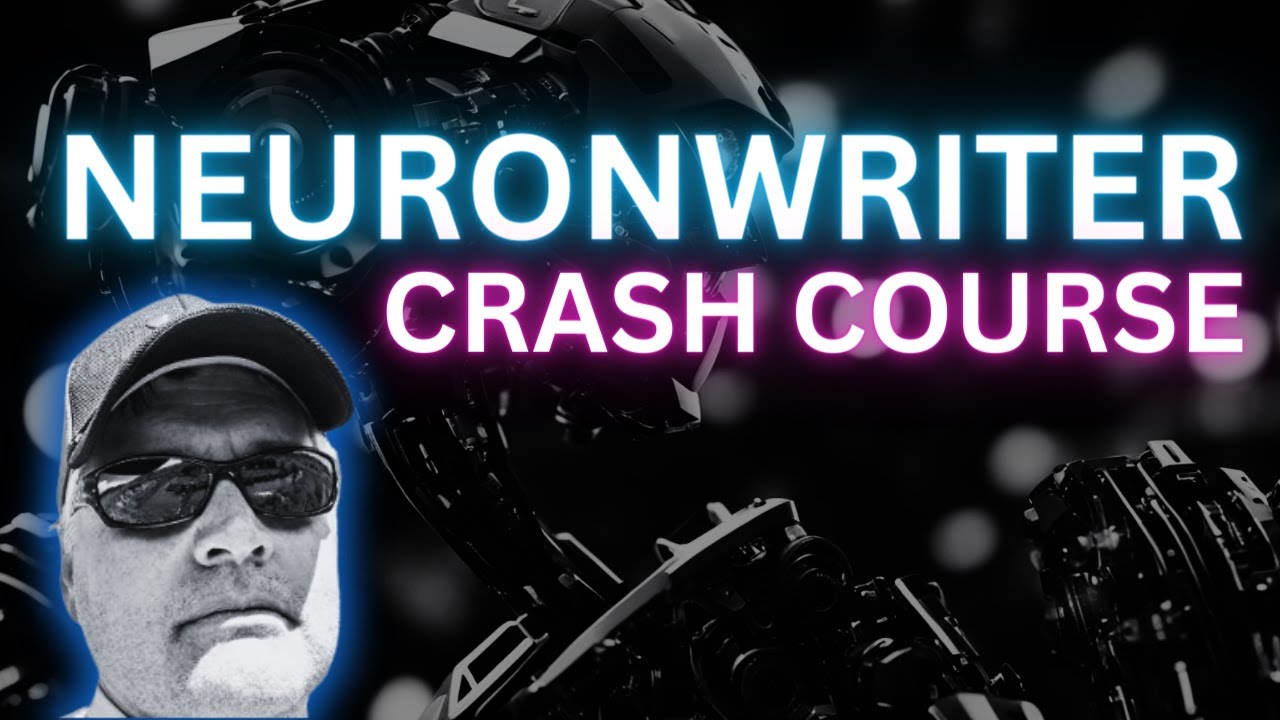
Complete NeuronWriter Tutorial for SEO Optimized Blog Posts
Writing in the live content editor, you’ll see scores update in real time for relevance, semantic coverage, keyword optimisation, and readability. Benchmark your draft against the leaders and instantly spot what’s strong—or missing.
What makes NeuronWriter clever? Its AI topic planner surfaces high-value entities to mention, offers question prompts perfect for Google’s “People Also Ask”, and recommends content structures that align with your audience’s intent.
Before you publish, the SERP dashboard visualises your strengths and weaknesses. Internal linking suggestions highlight related pages and help build topic clusters—all designed to speed up optimisation.
You want proof it works? Here’s a number: WebWave used NeuronWriter’s recommendations for a year and saw their organic traffic leap by 7,500%.
Best fit for SMBs and freelancers
NeuronWriter is built for solo professionals, freelancers, and small businesses who want serious SEO gains without agency-level costs. Choose from monthly subscriptions or, sometimes, lifetime deals—lowering the barrier for advanced optimisation.
Users often save three to five hours per article, thanks to intuitive templates and internal linking tools. There are smooth integrations for WordPress (Gold tier and above) and Google Docs, and project folders plus sharing support simple collaboration.
Larger teams might wish for more granular permission settings and sophisticated automation—these tend to appear on the Gold tier and above. Onboarding guides and template libraries are helpful, but there’s a slight learning curve.
Pricing, pros, and cons
Bronze starts at $23/month (2 projects, 25 analyses), Gold and Diamond unlock extra capacity and features. Yearly plans slash costs by nearly 40%. Lifetime licences also appear from time to time.
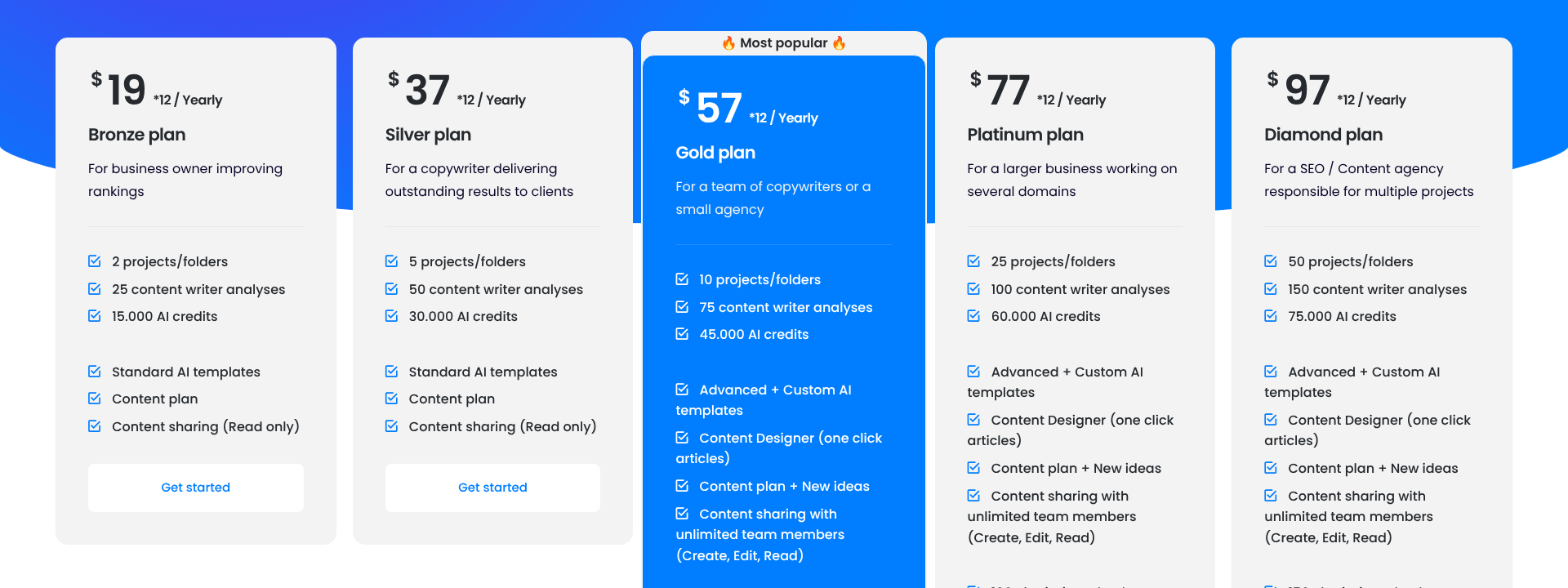
Source: neuronwriter.com
Pros? Affordable NLP optimisation, powerful internal linking, integrations, and real growth. Cons? A crowded interface, some features only in higher tiers, and onboarding that could be clearer. For small businesses and freelancers seeking budget-friendly, in-depth SEO, NeuronWriter offers genuinely strong results.
8. Outranking
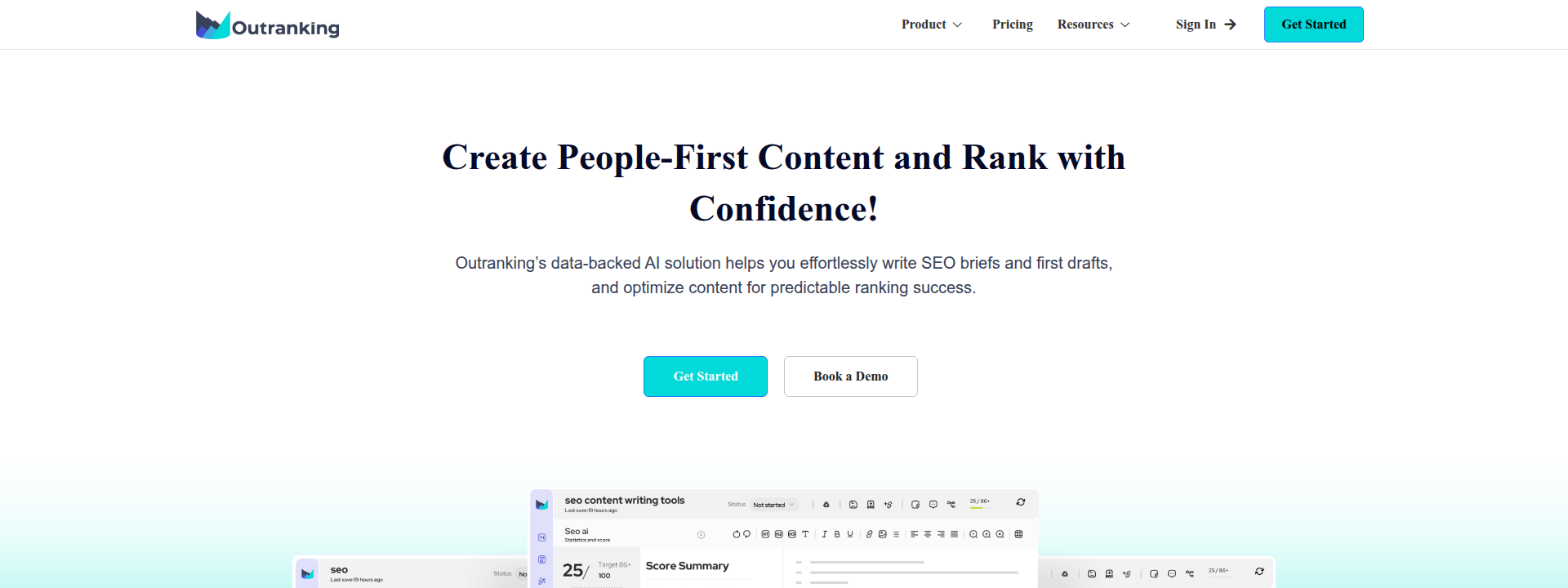
Source: outranking.io
AI content generation and workflow automation
Let’s dive into Outranking—a platform designed so small businesses and agencies can ramp up content output without endless complexity. It all starts with automated SERP analysis, which sifts through live search results to unearth valuable topic data and competitor insights you might otherwise miss.
Once you pick your focus keyword, Outranking creates SEO briefs packed with helpful questions—just like “People Also Ask”—and topic structures built from real search trends.
From there, its AI generates draft content based on each brief, guiding you on keyword coverage and semantic relevance. While you edit, the on-page optimiser checks for gaps, rates your SEO strength, and suggests ways to enhance headlines or add depth where needed.
Here’s a clever feature—automated internal linking. Outranking scans your content library and suggests links to boost authority and tidy structure, all saving hours of manual work.
The workflow is step-by-step: assign roles, track tasks, and get a bird’s-eye view from a central dashboard. Agencies or teams juggling multiple clients will find fewer delays and faster deliveries. A marketing agency, for example, could cut project turnaround by up to 40% just by using streamlined briefs and approvals.
Pros and cons for growing SMBs and agencies
So, what stands out? Simple task assignment, strong multi-user support, and that organised dashboard—great if you’re scaling and want smooth, drama-free projects. Automated briefs plus reporting chew through repetitive admin, so work actually feels doable.
The flipside? There’s a learning curve, especially for those new to SEO tools, and if you focus too tightly on SEO scores, it could stifle creativity. Cheaper plans cap document allowance, so high-output agencies should double-check limits.
Pricing and unique differentiators
The Professional plan starts at $69/month (one user, ten documents), while Business is $149/month for more seats and documents, with enterprise options scaling further. Outranking’s modular workflow automation, advanced brief system, and real-time SERP monitoring make it a clear pick for anyone needing structured, scalable AI-driven content—ideal for teams that crave organisation and real efficiency.
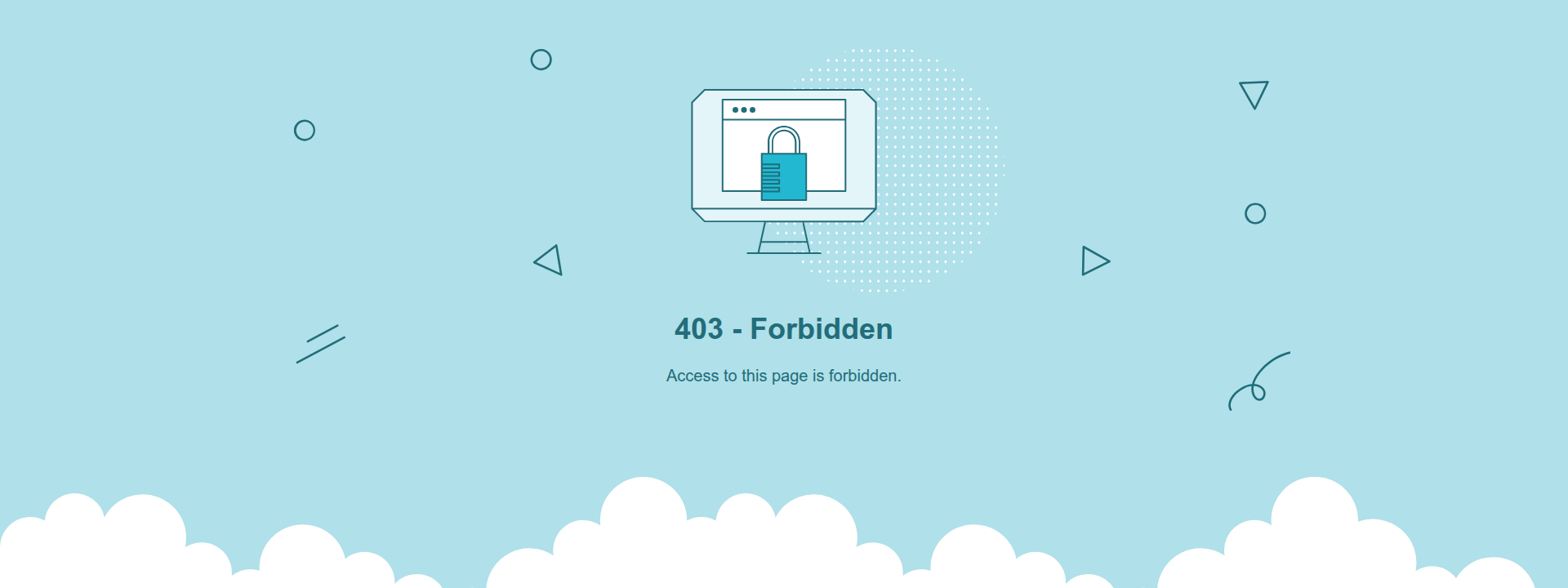
Source: outranking.io
9. GrowthBar

Source: growthbarseo.com
AI-powered blog and content creation
GrowthBar is made for those who want to accelerate content creation—especially solo founders and small teams. Pop in a keyword and its AI Blog Writer quickly spins out SEO-friendly drafts, complete with structured outlines, meta descriptions, and content tailored for search. You can fine-tune the tone, length, and persona settings to keep your brand voice consistent.
![How to Make a Blog Post with GrowthBar [2023]](https://cdn.prod.website-files.com/67209df463dce3fd8766a5ca/6902597d07e692bbc041e74a_maxresdefault.jpeg)
How to Make a Blog Post with GrowthBar [2023]
One of its standout features is the keyword research functionality, both in-app and via Chrome extension. Here, you’ll get relevant suggestions, monthly volumes, and ranking difficulty, all powered by up-to-date Google SERP data. The entire workflow—from idea to finished article—often takes under an hour.
Prefer working in Google Docs or WordPress? GrowthBar’s Chrome extension lets you do your research and drafting right where you feel at home. Recommended headings, word counts, and internal link ideas all flow in, thanks to real-time SERP and competitor analysis.
The real magic happens when solo entrepreneurs discover they can publish several blogs or landing pages a week, dramatically increasing output—and all with much less effort.
Best use cases for solopreneurs and small teams
GrowthBar’s simplicity and integration into popular browser and writing tools make it perfect for solo operators, freelancers, early startups, and non-technical teams. If your priority is to create, optimise, and publish content seamlessly without a steep learning curve, this fits the bill.
It’s worth noting: GrowthBar puts speed and accessibility ahead of advanced technical SEO or deep site audits. For those who want super-detailed competitor analysis or technical diagnostics, platforms like Surfer SEO go further.
But for many small businesses, the time saved and instant content gains are a smart trade-off.
Pricing, pros, cons, and user feedback
Plans start at $29/month (Standard), with Pro at $79 and Agency at $129, each unlocking more content and collaboration. There’s a 7-day free trial to try before committing.

Source: growthbarseo.com
- Pros
Quick setup, user-friendly interface, smooth browser workflow, helpful support, and major time savings for individuals and small teams. - Cons
Lacks deep technical SEO tools, content caps, simple audit/backlink options, and manual review is needed for complex topics.
People keep returning for one reason: consistently efficient content output—enabling faster publishing without drowning in technicalities.
Blog-in-one-minute
Add a fully SEO-optimised blog to your website with just 2 lines of code.
Learn more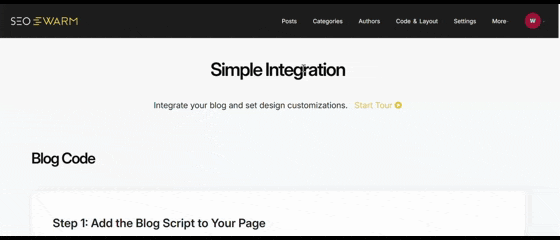
10. SEOSwarm
Managed AI SEO, done-for-you
Let’s look at SEOSwarm, which takes a very different route from the typical SEO tool. Instead of giving you yet another platform to master, SEOSwarm is a fully managed AI SEO service designed for small businesses who want results without getting bogged down in tech or strategy.
You simply brief their expert team, then let them handle the rest. They manage everything—keyword research, content planning, technical fixes, and regular reporting—using AI insights tuned to the latest algorithm and market shifts.
So, what makes this so appealing? If you’re pressed for time or just tired of juggling SEO yourself, SEOSwarm’s blend of human expertise and AI means your strategy keeps evolving as search trends do. Their recommendations actually reflect your brand’s tone and your specific market, not generic best practices.
For anyone overwhelmed by endless spreadsheets or audits, this agency-led approach hands back hours you’d have spent on routine SEO.

AI-Powered
SEO Content Strategy
See the AI platform that's replacing entire content teams
(with better results).

Key benefits for small businesses
- Fully hands-off
Brief the team once and receive ongoing results—no need for endless check-ins. - Expert + AI blend
AI does the heavy lifting, while human editors polish every recommendation. - Adapts to trends
Strategies shift as ranking factors and data evolve—so you’re never left behind. - Clear reporting
Progress summaries make sense at a glance, no technical jargon. - Focus on growth
Stop sweating SEO details and put more energy into your real business priorities.
Blog-in-one-minute: Instant AI blog creation
To be clear, SEOSwarm’s managed service and “blog-in-one-minute” are separate. The latter is pure automation—drop in a brief and receive a fully researched, SEO-ready blog in minutes, contract-free.
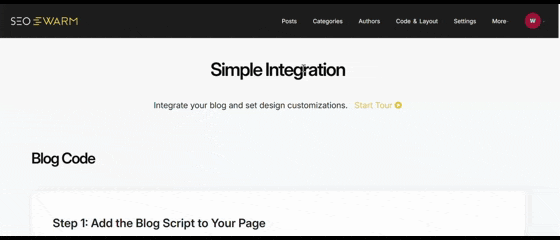
It’s ideal for when you need quick content but don’t want a full agency package.
Pricing, suitability, and trade-offs
SEOSwarm costs from £480/month with monthly flexibility and human account management included. Onboarding is quick for busy teams.
It’s best for SMEs favouring agency-led SEO over learning more tools. The trade-off? Premium, hands-off service means a higher price—so it suits those valuing quality and time savings over simply the lowest cost.
AI SEO tools for small business: Side-by-side feature and pricing comparison
Quick comparison table
Struggling to pick the best AI SEO tool for your small business? This chart lays out the essentials: entry price, user-friendliness (1-5), main AI features, and the unique advantage for small businesses.
| Tool | Price | Ease | Core AI | SMB Edge |
|---|---|---|---|---|
| Surfer SEO | $79 | 5 | AI content, SERP | Fast, simple optimisation |
| Jasper AI | $49 | 5 | Copy/workflow | Effortless, tailored |
| Scalenut | $39 | 5 | Clusters, outlines | All-in-one, unlimited |
| Clearscope | $170 | 4 | Content grading | Deep, actionable scoring |
| Alli AI | $169 | 3 | Tech SEO | No-code, fast fixes |
| SE Ranking | $55 | 5 | Audit, tracking | Unified, affordable suite |
| NeuronWriter | $23 | 5 | NLP, keywords | Lowest cost, semantic |
| Outranking | $69 | 5 | Briefs, workflow | Team-ready, automation |
| GrowthBar | $36 | 5 | Blog AI, Chrome | Instant blogs, easy |
| SEOSwarm | $29 | 5 | Blog setup AI | Rapid, hands-off posting |
Ever wished pricing, features, and strengths were this easy to compare?
Best fits and quick recommendations
- Most affordable
NeuronWriter, GrowthBar, Scalenut - Hands-off managed
SEOSwarm - Quick publishing
GrowthBar, SEOSwarm - Technical SEO
Alli AI - Advanced optimisation
Surfer SEO, Clearscope - All-in-one suite
SE Ranking - Team workflows
Outranking, Scalenut
No matter your priority, there’s an AI SEO tool ready to make SEO growth less of a headache.
Choosing and adopting the right AI SEO tool: Actionable tips for small businesses
Testing and trialling AI SEO tools effectively
So, how do you get real value from free trials? Start with the features that matter most—things like content automation, technical fixes, or local optimisation.
Before testing, make a quick checklist of your top needs and use it for real-world tasks, such as launching a new page or updating important keywords.
Pay attention to onboarding. Is it straightforward, with clear guidance and genuinely helpful documentation? Try some genuine content changes to see how quickly the AI reacts or offers relevant feedback.
Decide what success actually looks like—faster publishing, less manual effort, or more time saved for your team.
Transitioning to AI SEO: Common pitfalls and tips
When adopting AI SEO, begin with the basics, like keyword research or outline generation, so your team grows confident without overwhelm.
Involve your team early and position AI as an assistant, not a threat.
Watch out for hidden costs, unclear upgrades, or vague “AI” promises. Ask providers for exact details and proof of results. Always pilot on a small project first. That sets you up for long-term success as you scale.
Choosing the Right AI SEO Tools for Small Business
The real edge for small businesses isn’t just using AI SEO tools—it’s knowing which ones actually learn, adapt, and save you time. I’ve seen too many teams get stuck with "AI-washed" platforms that promise the world but deliver little more than static checklists. The tools that truly make a difference are those that evolve with your business and your market.
Here’s my advice: Don’t just pick the cheapest or flashiest option. Start with a free trial, test real features against your own site, and watch how the tool responds to your changes. Look for platforms that offer clear, actionable feedback and adapt quickly—those are the ones that will keep your SEO efforts moving forward, not stuck in the past.
SEO isn’t about chasing every trend or tool; it’s about building a system that works for your business today and grows with you tomorrow. The right AI SEO tool should feel like a partner, not just another dashboard. Choose wisely, and you’ll spend less time guessing—and more time growing.
- Wil