If your restaurant isn’t showing up when hungry locals search “open now near me,” you’re missing out on real business. I’ve seen how quickly diners make decisions based on what pops up first—and how a single outdated menu or wrong phone number can send them elsewhere.
In this guide, I’ll break down exactly how restaurant SEO works, why it’s different from other industries, and what steps actually move the needle. You’ll get practical advice on Google Business Profile, local keywords, reviews, and the website features that drive bookings and orders.
I know it can feel overwhelming to keep listings accurate, manage reviews, and stay visible online—especially when you’re busy running a kitchen. That’s why I’ll share proven tactics, real-world examples, and tools that save time while boosting your visibility.
By the end, you’ll know how to attract more diners, keep your information fresh everywhere, and turn online searches into full tables. Let’s make your restaurant the obvious choice when someone’s ready to eat.
SEO for Restaurants: What It Is and Why It Matters
When it comes to restaurants, Search Engine Optimization really isn’t just some nice-to-have — it’s the lever that brings people through your doors. Discovery happens in seconds; diners scroll, search, and decide almost on impulse. So, nailing your restaurant’s SEO is less about joining a long list and more about being found when (and where) it truly counts.
The Unique Role of SEO in the Restaurant Industry
Restaurants face a different SEO world than most businesses. Here’s why: when someone searches “open now near me” or “best vegan burgers near me,” they want to eat right away — and stay close to home. No one’s planning nights out weeks ahead. The surge in “near me” and local intent searches for restaurants is sky-high, up 900% in two years, with 73% of diners picking from the top five Google Maps results.
The key takeaway? You must tailor your SEO to target hyperlocal keywords, maintain precise map listings, and push your visibility exactly where hungry people are searching. Otherwise, you risk missing out on customers the second they’re ready to act.
Using temporal variation in a restaurant’s online presence as well as a natural experiment... we find that maintaining an online presence is valuable for small businesses. Establishing an online presence leads to a 5% revenue increase.
But let’s be honest — being visible isn’t enough on its own. If people find an old menu, incorrect hours, or a wrong phone number listed, they walk away. 86% of diners will skip a place if info doesn’t match reality. For most, a single piece of outdated information means they won’t even consider walking in. Fresh, reliable listings build trust fast and make it easy for customers to say yes on the spot.
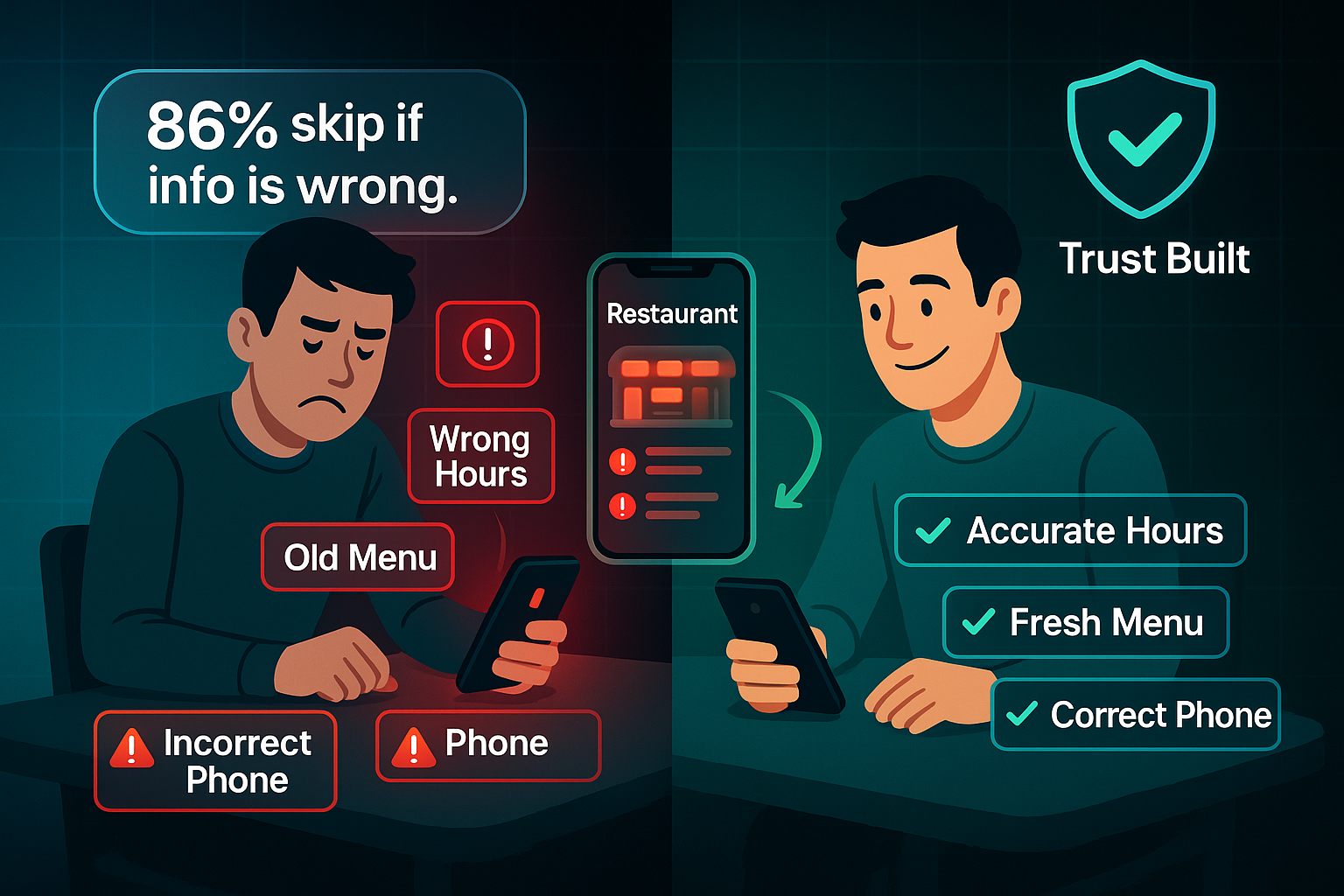
Dining decisions go beyond logic; they’re packed with emotion and anticipation. That’s why images and descriptions are about more than pretty presentation — they’re a digital “taste test.” Have a look at Google Business Profile, Instagram, or TikTok and you’ll spot it: high-quality, genuine food photos are what stop people scrolling. Even better, user-generated content — the photos and reviews real diners share — builds social proof that slick ads just can’t match.
How Local Search, Reviews, and Visuals Drive Diners’ Decisions
Most diners start with an online search. 83% look online first, while ratings and reviews are influential for 91%, and 64% focus on the freshest reviews from the last month.
Bad reviews can sting. 71% of diners say a negative review has kept them away. But a smart, personal response can turn things around — 58% are reassured by a thoughtful reply.
Visually tempting food and ambience photos don’t just attract — they help people decide if your restaurant feels right. When these visuals, your up-to-date listings, and authentic reviews come together, they form a digital ecosystem that guides hungry searchers straight to your door. That’s the real magic of SEO for restaurants.
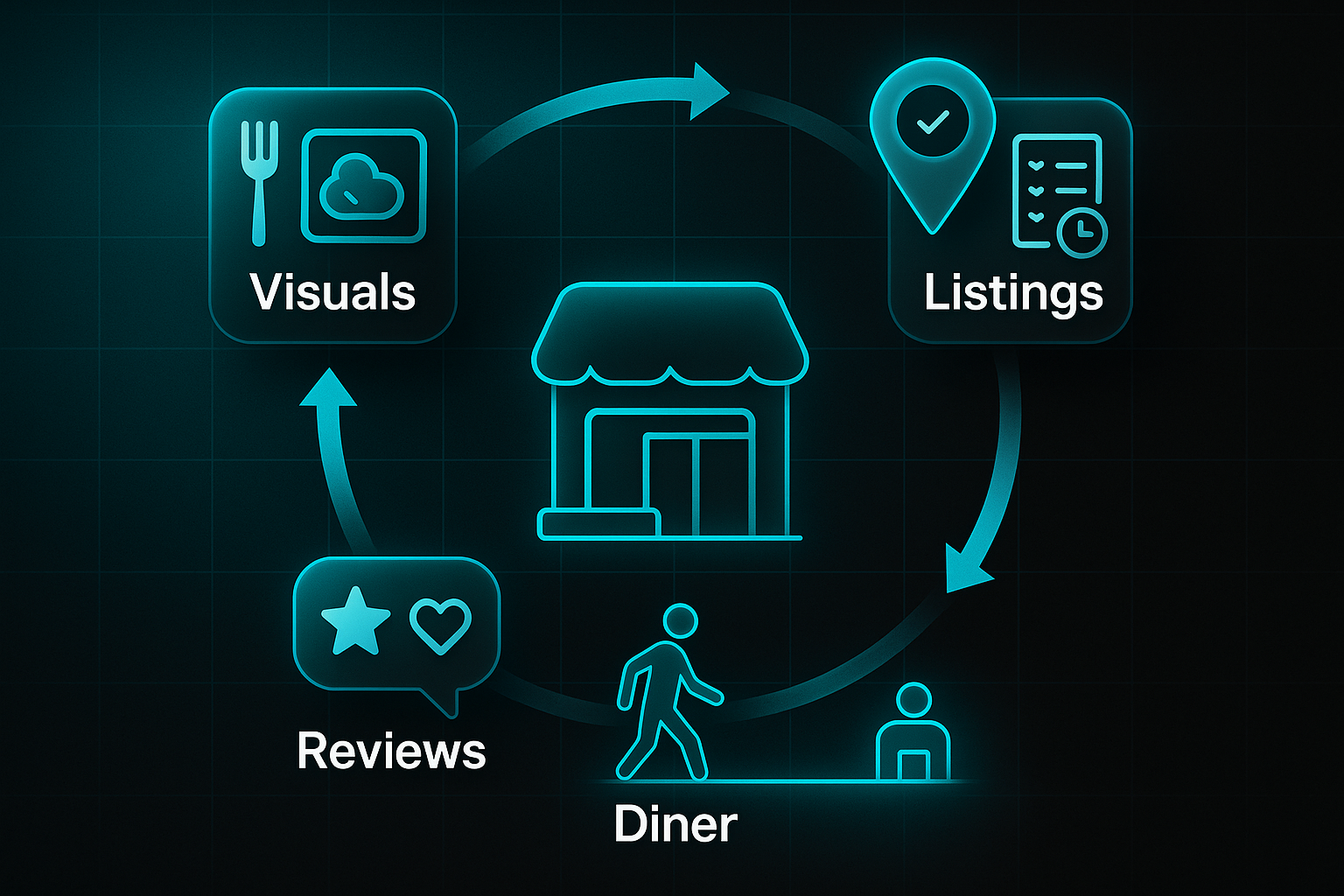
Core Concepts of SEO—A Restaurant Perspective
Key SEO Terms and How They Play Out for Restaurants
Let’s bypass the jargon and look at how these essentials really work for restaurants.
Keywords Diners Use—Real Search Habits
When diners are hungry, their searches are simple: “pizza delivery near me”, “romantic rooftop dining London”, “family-friendly Italian Birmingham”. These phrases matter.
Here’s the thing: “restaurants near me” is nearly always a top search, and “takeaway near me” has soared by over 200% in two years. Place these terms naturally in your titles, menu descriptions, and local info to appear when it counts.
Delivery transactions made up six percent of total US restaurant sales in 2017 and were estimated to reach 40 percent of all restaurant sales by 2020.
Understanding Search Intent: Why Diners Click
What are diners looking for when they find your place online? Usually, it’s menus, bookings, delivery, or directions.
A great restaurant site delivers all this upfront—menus, booking in a click, “Order Now” button, and clear contact info. Google favours websites that make life easy for diners.
NAP Consistency: Trust’s Hidden Ingredient
NAP—Name, Address, Phone Number—should match everywhere: your site, Google Business Profile, review platforms, and delivery apps.
Get a digit wrong or miss an update, and your ranking can wobble. Routine audits and quick fixes across platforms keep everything reliable.

The Local Map Pack: Restaurant Prime Position
Notice the map box with three restaurants shown at the top of Google? That’s the local map pack, capturing over 44% of local clicks. Get listed there and you become the go-to for hungry searchers.
You get in by optimising your Google Business Profile, nailing NAP, and encouraging fresh customer reviews.

How to Setup and Optimize Your Restaurant Google Business Profile
Schema Markup and Structured Data: Google’s Secret Language
Schema markup sounds technical, but it’s your friend. It tells Google about your menu, prices, dietary info, and booking options.
Add schema.org standards and your info could feature in voice and rich search results. In 2024, restaurants using schema markup gained up to 30% more menu impressions.
Quick Table: SEO in Action
Here’s how these terms play out for your restaurant website:
| SEO Concept | Restaurant Meaning | Quick Website/Application Tip |
|---|---|---|
| Keywords | What diners search for | Add “near me”, cuisines in key places |
| Search Intent | Diners’ reason for searching | Menus, bookings, location up front |
| NAP Consistency | Match details everywhere | Audit and update every listing |
| Local Map Pack | Top 3 Google results with map | Optimise profile, encourage reviews |
| Schema Markup | Code highlighting menus/prices | Use schema.org for menus, bookings |
Building a Restaurant-Friendly Website
Essential Website Features for Restaurants
Think of your restaurant’s website as the main entrance for today’s diners—especially as over 70% of restaurant searches now begin on mobiles. If your site looks sharp and loads quickly on a phone, you’ll enjoy far more bookings and online orders than places with clunky, outdated layouts.
But a fancy site alone won’t do. Getting diners in the door means nailing features that foster trust, boost your Google presence, and make it effortless to order or reserve.

Must-Have Features for Modern Restaurant Sites
So, what needs to be on your site if you want more diners hitting “Book Now”?
- Mobile-First Design
Over 80% of searches—and most bookings—start on mobile, so responsive, quick design is now essential. - HTML Menus (Not PDF)
Menus built with HTML (not trapped in PDFs) make it easy for both Google and hungry diners to browse your food. - Structured Data / Schema Markup
Schema gives you those enticing menu previews and booking buttons, right in search results. - Fast Page Speed
Snap-fast sites keep diners scrolling and can propel you up the results for local searches. - Integrated Reservation and Ordering
Let diners book or order without leaving your site—crawlers and people both prefer features that aren’t tucked in iframes. - Consistent Business Data
Your name, address, phone, menu, and hours must match across your whole online footprint. - Accessible Navigation & Alt Text
Clear navigation, big readable fonts, contrasting colours, and well-written alt text help everyone—and aid discovery. - Prominent Calls to Action
“Book Now” and “Order Online” buttons should pop out from the top, especially on mobile. - Reviews and Social Proof
Showing real reviews or selected testimonials on your main pages builds instant trust that can nudge more searchers to click through.
Mobile Focus: Stats & Impact
Restaurants that prioritise mobile see the results right away. Up to 82% of bookings can come directly from phones.
For some venues, a redesign triggered bookings to climb by nearly a fifth. Adding a sticky “Book Now” button—where no-one can miss it—increased completed reservations by over 25%.
In a case study, a strategic website redesign that included a streamlined booking system helped a mid-sized restaurant increase its online reservations by 40% in just three months.
Menu Management & Structured Data
Ditching PDF menus for HTML and schema has brought up to a 37% leap in organic menu visits for switched-on restaurants. Nearly a quarter more online orders often follow. Direct bookings have climbed by nearly a fifth for some, all thanks to clearer, more “discoverable” menu information.

How to Add Restaurant Schema Using Rank Math
Seamless Bookings and Order Integration
Wonder why some places fill up so easily online? Fully integrated, crawlable bookings and ordering within your site can drive reservations up by 41%, and takeaway orders by over a third. Hide them in external widgets and you risk chasing people—and Google—away.
Conversion Optimisation: CTAs That Work
Get your action buttons right. For UK restaurant standouts, visible “Reserve a Table” and “Order Online” buttons have driven 20–40% higher conversions. Sometimes, just making things obvious is the real secret to packing the house.
Dominating Local Search: Google Business Profile and Listings
Setting Up and Perfecting Google Business Profile
A well-optimised Google Business Profile (GBP) is the not-so-secret key to restaurant discovery in local searches. Nail this, and you’re showing up in the map packs and “near me” results where hungry locals choose in a snap.
Step-by-Step: Claim, Verify, and Optimise
Let’s walk through the process, because every detail counts. Start by finding your restaurant on Google and hitting “Claim this business”. If you’re brand new, go to business.google.com and set things up from scratch.
Now, Google often asks restaurant owners for a short video inside—show the kitchen, signage, dining room, and more. You’ll also need to pin your place properly on Maps. Don’t skip verification—unverified listings appear up to 54% less in searches and customers trust you less if things feel unfinished.
Common Setup Mistakes to Avoid
You’d be surprised how simple errors can sideline your profile from search. Watch out for these:
- Duplicate Listings
Only one GBP per address – merge or remove any others to avoid confusion and penalties. - Incomplete Details
Don’t leave any blanks. Hours, phone, website, menu, payments, accessibility—all prompt extra trust and visits. - Ignored Verification
Unverified businesses are all but invisible, so wrap up verification for real visibility.
Best Practices for GBP Completion
Careful category selection makes a massive difference. Your main category (like “Italian Restaurant”) decides the main searches you’ll show up in. Add relevant secondaries (“Pizza Delivery”; “Vegan Restaurant”) to broaden your reach.
Update hours often—especially special ones on holidays. Google displays these right up front now, and listings with outdated hours get 22% fewer bookings.
Visual Optimisation: Photos That Drive Clicks
Diners pick with their eyes even before stepping in. Restaurants with 10+ fresh and high-quality photos land up to 45% more menu views. Snap best-sellers, your ambience, outdoor shots, maybe a behind-the-scenes photo or two.
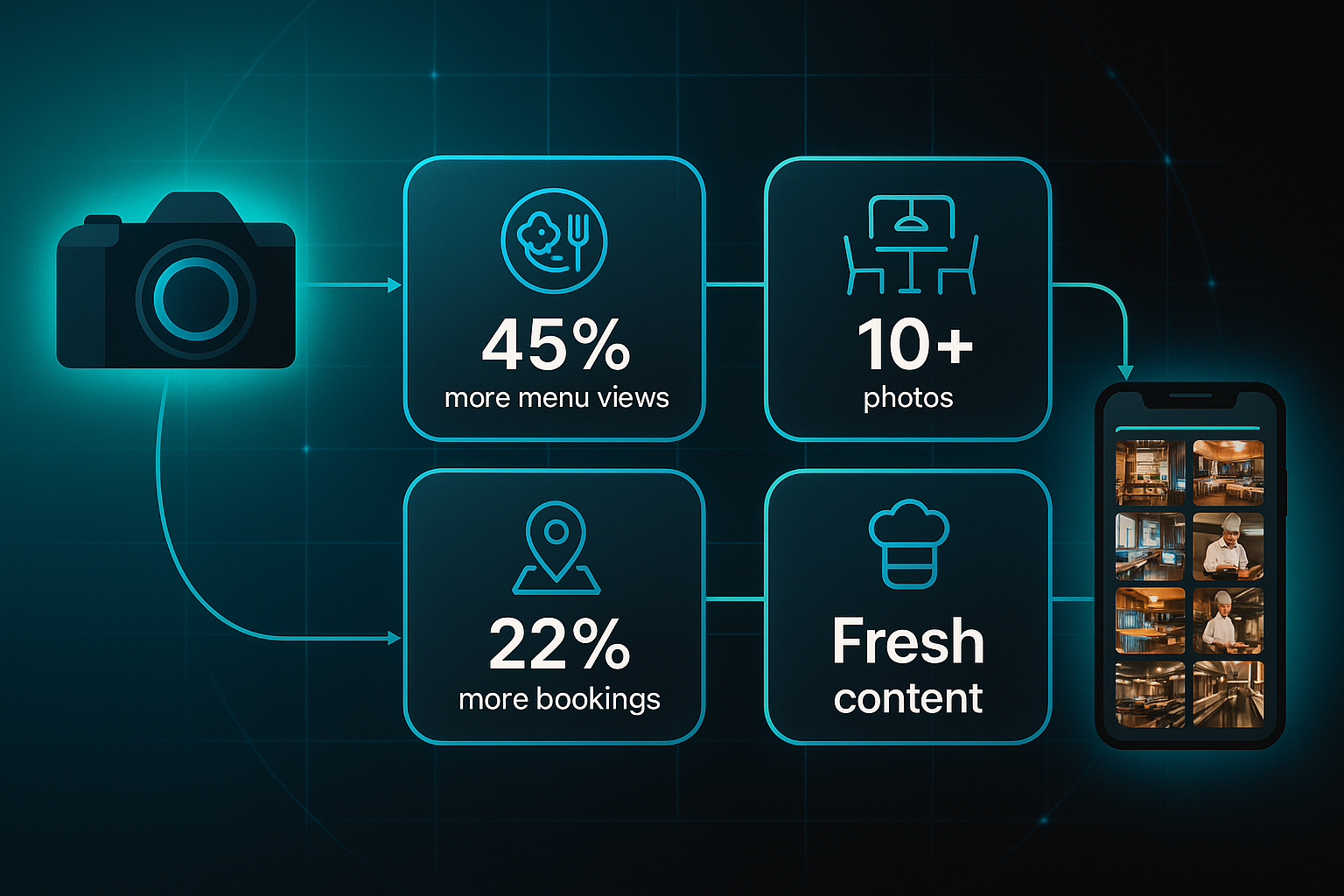
Photos need to be sharp, match your vibe, and load quickly (ideal: 720x720px, under 5MB)—especially on mobiles where most bookings happen.
Power of the Menu Tab
Always enter your dishes as text in the Menu tab—not just images. Descriptive names sprinkled with diner-focused terms (“spicy vegan pizza,” “bottomless brunch”) really help. And keep menus regularly updated—active menus bring up to 27% more reservation clicks.
Engage Diners with GBP Posts
Show off daily specials, new dishes, or events right in your search results with GBP posts. Posting at least weekly can deliver 17% higher engagement, turning searchers into bookings fast—no ads required.
An active, complete GBP isn’t just a listing. It’s a powerful invitation to step through your door.
Restaurant Content Marketing: Blogs, Specials, and Local Authority
Effective Restaurant Blog and Content Ideas
Practical, Actionable Content Topics
Let’s get right to how blogs and content genuinely boost local SEO for restaurants.
Consistent, locally-relevant content is your shortcut to stronger local authority. Chef spotlights, for example, bring character to your site—they let diners meet your team and build genuine connection. Announcing new menu items—like “Spring Cocktails in Manchester”—attracts those searching for something fresh in your area. Hashtag Burgers grew their following by shedding light on their chefs and daily kitchen life.
Promoting events and regular specials, from “Burger of the Month” to themed nights, keeps things vibrant and brings both clicks and footfall. Add event schema markup to event posts and you might gain extra visibility in Google’s event listings—event articles have boosted page views by 20% in some cases.
Highlighting real diner experiences via testimonials, photos, or even a ‘Diner of the Month’ section creates natural, keyword-rich content. Invite customers to contribute stories or pictures—maybe through a quick contest or in-restaurant prompt—and you’ll collect valuable local keywords while building trust.
Guides like “Best Date Night Spots in Bristol” also prove powerful, painting your restaurant as a neighbourhood go-to. That’s exactly how Bella’s Bistro leapt into Google’s top three, thanks to regular blogs on local activities.
Transforming Content Into Local Authority
How do you actually signal to search engines (and diners) that you’re a true local leader?
Reference your city, area, and address naturally in headlines, page copy, and descriptions. Internal links—between blogs, menus, and bookings—help Google and users alike find the content that matters.
Repurpose your best blogs for Google Business posts, social channels, or email newsletters to amplify your message and get the most from your efforts.
Real-World Wins
Bella’s Bistro shows the impact. Local-focused blogging and collaborating with neighbourhood influencers delivered a 38% increase in search visibility and 27% more online orders in six months. The takeaway? Targeted, community-driven content works.
Winning the “Near Me” Race: Advanced Local SEO Strategy
Local Ranking Factors for Restaurants
How Relevance, Proximity, and Prominence Shape Restaurant Discovery
Why do some restaurants jump to the top of “near me” searches while others get lost? It’s all about relevance, proximity, and prominence. These three are your ticket to being discovered by hungry locals.
Here’s how they really affect restaurant search rankings:
- Relevance
Choose your business category carefully, keep your menu descriptions detailed, and use location-specific keywords across your profiles. - Proximity
Ensure your address is always accurate and verified. Add Google Maps to your website and list on trusted local directories. - Prominence
Encourage reviews, reply to those left, and highlight any awards or local press mentions you earn.
Practical Steps to Optimise for Local Ranking
Now, how do you turn these factors into more bookings and real-world results?
- Google Business Profile Optimisation
Fill out every field, upload new photos, and keep info up to date. - NAP Consistency and Multi-Location Management
Make sure your name, address, and phone are identical everywhere—especially for multiple locations. - Website Integration with Google Maps
Directions should be obvious for diners and Google alike. - Review Generation and Response
Actively ask for reviews and always reply to show you care. - Posting Updates and Google Posts
Share specials or local events for a fresh and appealing listing. - Highlighting Local Authority
Display any press, awards, or community involvement for greater trust.
Handling Menus, Hours, and Events for Local Search
Keeping Menus, Hours, and Events Accurate and Consistent
One outdated detail can lose you business and ranking.
- Synchronise Across Platforms
Always update menus, hours, and events everywhere—site, Google, delivery apps, and directories. - Automation Tools for Multi-Site Operations
Yext and Moz Local help keep all listings accurate with less effort.
Using Schema Markup and Structured Data for Visibility
Rich search results really depend on smart markup.
- Recommended Schema Types
Add Restaurant, Menu, MenuItem, OpeningHoursSpecification, Event, Review, and AggregateRating. - Maintain Schema Data
Update your schema with every change. - Direct SEO Benefits
Proper tagging means more visibility in maps, events, and “open now” results.
| Schema Type | Example | Benefit |
|---|---|---|
| Restaurant | Info, location | Map/local visibility |
| Menu/MenuItem | Dishes, prices | Menu previews in search |
| OpeningHoursSpecification | Hours, events | Shows “open now” status |
| Event | Tastings, themed nights | Events in Google |
| Review/AggregateRating | Ratings, reviews | Stars and trust signals |
Online Ordering, Reservations, and Website Conversion Optimisation
Optimising for Online Orders and Reservations
Ever noticed how some restaurant websites make it incredibly easy to click “Book Now” or “Order Online”? That’s no accident—it’s the result of thoughtful, conversion-focused design.
Integrating Ordering/Reservation Platforms and Impact on SEO
Here’s why this counts: if your menu, opening hours, and reservation tools are built directly into your site—not hidden in third-party widgets or iframes—Google can read and index them fully. That puts you in prime spots like the local Map Pack and “near me” searches.
Adding schema.org structured data for menus, bookings, and reviews unlocks rich snippets and “Book a Table” features in search. Restaurants integrating these tools on their site—rather than relying on external links—see up to 41% more bookings and 34% more online orders.
A boutique hotel that adopted a streamlined, integrated reservation interface saw a remarkable 30% rise in direct bookings within the first three months.
But it’s not just about the numbers. When customers stay on your site, you retain their data, bounce rates drop, and trust rises—a combination that Google rewards with stronger rankings.
What to Look for in Good Platforms
Need a tech partner for orders or bookings? Prioritise systems that embed smoothly, work brilliantly on mobiles, and support structured data.
OpenTable and Resy do all this with direct integration and schema markup, keeping diners on your site and boosting SEO. Those using pop-ups or redirects can’t match the results. Favour partners supporting Reserve with Google and giving you control over your customer data.
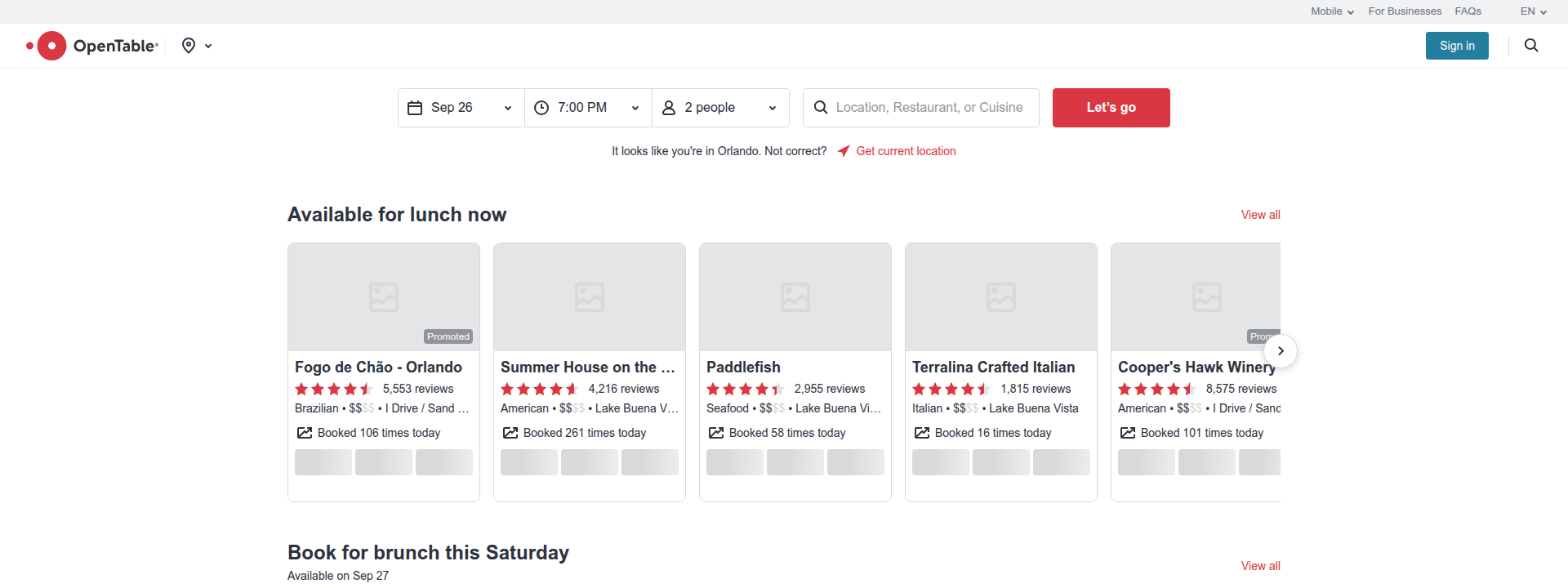
Source: opentable.com
Conversion Strategies for Restaurant Sites
Calls-to-Action and Trust Signals
Details matter. “Order Now” and “Reserve” buttons should be obvious, sticky, and use bold colours.
Signals like review widgets, hygiene badges, and real customer photos quickly build trust and nudge visitors towards booking.
Visuals, Layout, and Messaging That Encourage Booking
Vibrant, current food and ambience images can boost bookings by 28%. Keep forms short and layouts simple. Urgency-focused phrases (“Book now for tonight!”) help people act.
A London bistro saw a 38% bookings surge from sharper visuals and a smoother booking process. That’s conversion-first design in action.
Managing Reviews and Reputation for SEO Benefit
Generating More Positive Reviews
Fresh, authentic reviews are a must for local search rankings and building trust with diners. Google places real weight on both review volume and recency—plus, 64% of diners look at the latest feedback before making a booking.
So, how do you get more of these valuable reviews? The answer: make it easy and natural. Drop QR codes on tables or receipts, and send friendly follow-up messages after orders. Just doing this can drive a 20–30% jump in review numbers.
Loyalty platforms like OpenTable also prompt diners after their visit—just remember, never offer incentives, as Google, Yelp, and TripAdvisor ban these and may penalise you if you try.
A London pizzeria tried QR codes and polite staff requests, resulting in a 42% boost in reviews and a 19% uptick in Google Maps visibility. That’s the kind of real-world impact you want.
Responding to Negative Reviews Effectively
Every restaurant gets criticism at some point, but the way you respond makes all the difference. Aim to reply within 48 hours, be personal and professional, and either suggest a solution or highlight changes you’ve made. According to Google, responding thoughtfully not only improves trust—it also helps your SEO.
Look at A&W Restaurants: by handling reviews promptly with care, they raised their average score from 3.8 to 4.3 and their local search visibility by 23%. Only remove reviews that break platform rules—honest, public replies show transparency that 86% of consumers genuinely value.
Monitoring Your Reputation Across Platforms
Managing reviews across Google, Facebook, Yelp, TripAdvisor, and delivery platforms is tough—but missing even one can hurt your SEO and your reputation.
This is where centralised tools shine. Platforms like Birdeye, Akira, or ReviewTrackers collect all reviews in one place, highlight urgent feedback, and speed up your response time. Users of Birdeye miss 34% fewer reviews, while ReviewTrackers reports a 28% boost in listing accuracy and 17% greater visibility.
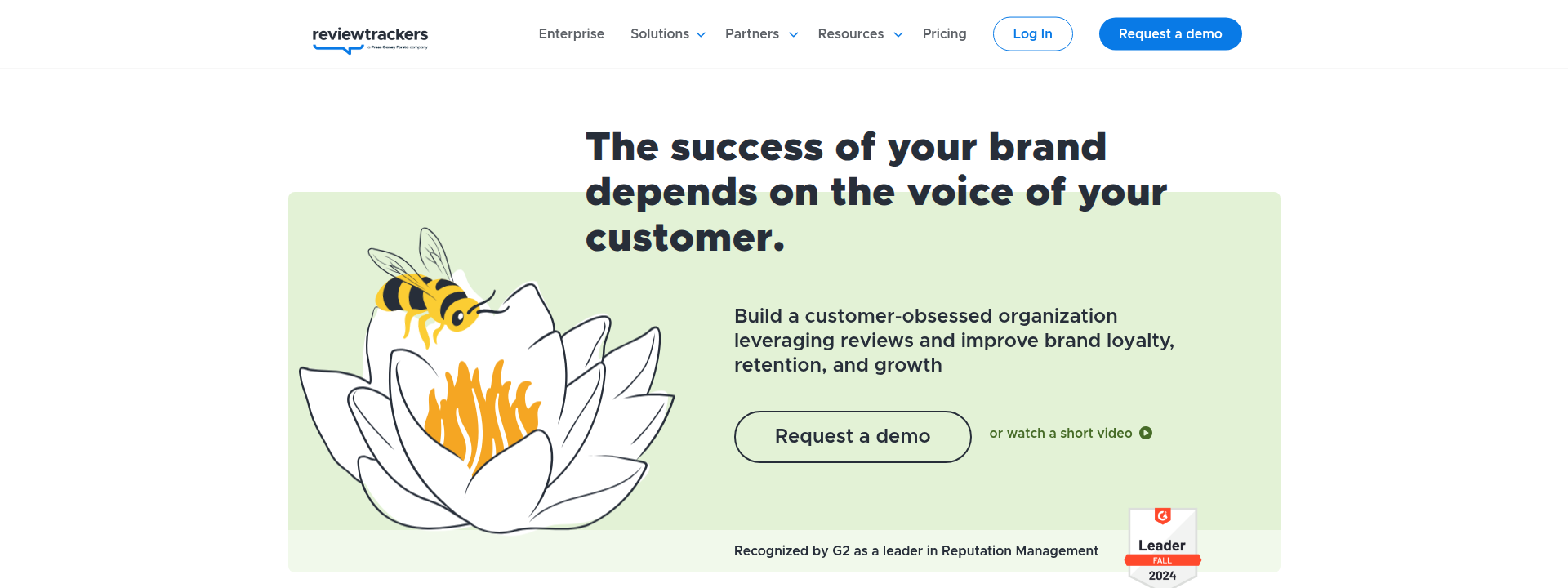
Source: reviewtrackers.com
Active, ethical reputation management turns reviews into genuine SEO power—and keeps diners coming back.
Measuring, Tracking, and Improving SEO for Restaurants
So your SEO groundwork is laid—now what? Making real progress means tracking the right numbers, knowing which tools give you honest answers, and tweaking your approach for much better results.
Restaurant-Relevant SEO Metrics to Monitor
Let’s start with the essentials. What should a restaurant track to know if its SEO efforts are actually driving diners through the door?
Bookings and online orders are clear conversion signals—a surge here means your visibility is working. Website traffic from Google and “near me” searches is often the first sign that new content or GBP updates are making a difference.
Don’t skip review numbers, ratings, and how recent the feedback is. Remember: a Manchester tapas bar boosted reservations by 21% after driving up Google review volume with QR code requests.
Bounce rate and session duration play a surprisingly big role too. Let’s say you overhaul your menu or launch a new blog; if more visitors stick around and explore, that’s a win.
Best Tools for SEO Progress and Listing Management
With so many SEO platforms pitching for your attention, what genuinely helps?
- SEOSwarm’s restaurant dashboard
Pulls all key local and map metrics in one place—really popular with multi-site venues. - Blog-in-one-minute
Brilliant for fast in-house blog launches with built-in SEO checks. - Directory platforms like Birdeye, Moz Local, or Yext
Handle both local listings and review management. They automate review crunching and keep your hours, menu, and location data tidy on every site.
In-House vs Outsourced SEO—Making It Work for Your Restaurant
Do you handle all your SEO in-house or call in experts? Smaller venues often start with DIY platforms, focusing on posting and review management. As bookings grow, time vanishes—and outsourcing starts looking more appealing.
Restaurants low on staff or technical know-how typically lean on managed services. SEOSwarm offers both core dashboards and custom monthly analytics (pricing by enquiry), while Blog-in-one-minute runs on a separate subscription.
Here’s the thing: if a team’s already stretched with daily ops, a hybrid approach saves hours and stays cost-effective. Automated directory tools are tailor-made for busy locations where keeping listings fresh and managing reviews would otherwise take over your week.
Overcoming Common Restaurant SEO Challenges
How to Fix the Most Common SEO Mistakes
In a busy restaurant, SEO slip-ups are all too common. Small oversights like outdated menus, inconsistent NAP (name, address, phone), reviews left unanswered, slow websites, or menus stuck in PDFs can quietly undermine your bookings and search visibility.
If your menus or hours aren’t up to date, Google and diners quickly lose trust. A single master checklist or menu management tool makes it easier to stay current everywhere.
NAP inconsistencies? Even one wrong digit confuses search engines and guests. Many restaurants keep details in a spreadsheet, or automate updates with Moz Local or Yext.
Ignoring reviews? That’s a fast way to damage credibility. Assign the task to a staff member, or use a tool like Birdeye for quicker replies. A slow, non-mobile site turns away over 80% of mobile diners. Wix and Squarespace can deliver speedy, mobile-first sites with minimal fuss.
PDF or image menus lock you out of search; switch to HTML menus for better visibility and easy updates.
Workarounds and Solutions When Time and Resources Are Tight
There are shortcuts: automation tools like Yext and Moz Local update details everywhere at once, and QR codes on receipts or tables boost reviews naturally. A monthly checklist and simple alerts stop minor issues becoming major headaches.
When to Level Up: Is It Time for Managed SEO?
If DIY isn’t keeping up with bookings, reviews, or listing accuracy, managed support may help. Services such as SEOSwarm handle your SEO content and updates, so you can focus on delivering great dining experiences.

AI-Powered
SEO Content Strategy
See the AI platform that's replacing entire content teams
(with better results).

Restaurant SEO FAQs and Next Steps
Key Takeaways for Restaurant SEO Success
Let’s talk about what actually shifts the dial for restaurant SEO. For most managers, a simple checklist is the best way to cut through the noise and see results.
- Claim your Google Business Profile and keep it updated
Fresh hours, menu links, current photos, and the right categories push you up those “near me” searches—where diners often pick on impulse. - Ensure your NAP details match everywhere
Name, address, and phone—need to match everywhere online, from your website to delivery apps. Even a single error can lower your ranking and cost valuable bookings. - Build a mobile-first, fast website with simple booking and ordering
Diners make quick decisions on their phones, so any confusion or slow loading turns them away—and Google’s algorithm notices too. - Keep your tech in order
HTTPS for safety, schema markup for clarity, and regular checks in Google Search Console. These tweaks help you earn trust from both diners and search engines. - Update content regularly
New menus, photos, and blog posts show Google you’re active, which attracts more eyes to your business. - Make reviews easy and respond quickly
Make feedback easy—QR codes or review links work—and reply to all reviews within 48 hours. Feature glowing feedback on your site to boost trust and map rankings. - Track metrics each month
Check bookings, orders, website visits, and reviews. Use what you learn to fine-tune your approach.
Restaurant SEO Next Steps and Resources
Not sure where to begin? Run a quick self-audit: search your restaurant, fix outdated listings, and correct NAP or hour errors first.
For instant improvement, update all your photos, claim your Google profile, convert PDF menus to HTML, and check your ordering flow on a mobile device.
Leverage free tools like Google Analytics, Search Console, your Google profile, and Yelp for Business. If you’re low on time, SEOSwarm or Blog-in-one-minute can keep your content fresh. A tidy SEO set-up lets you focus on serving great food.
Brief Note on SEOSwarm and Blog-in-One-Minute
What SEOSwarm Offers for Restaurants
SEOSwarm, created by Precision AI Marketing, is a managed SEO service made specifically for restaurants. It covers everything—from research and content planning to writing, local SEO tweaks, publishing, and those ongoing blog or menu updates that keep everything fresh.
The process combines specialised AI agents with human quality control, meaning blogs, menus, events, and FAQs are always up-to-date—even if your menu changes with the seasons. If you run multiple locations or are simply stretched for time, this “all done for you” approach is a serious advantage.
What sets it apart? You get regular tracking, analytics, and measurable SEO improvements—with none of the heavy lifting on your end. For restaurants wanting scalability minus the stress, SEOSwarm is a fit.
One-Minute Blog Setup with Blog-in-One-Minute
But what if you only need a fast, hands-off blogging solution? That’s where Blog-in-one-minute steps in.
Add just two lines of code and you’ll have a Cloudflare-hosted blog—complete with automated SEO, schema, and a clear dashboard for updates. It’s designed for quick news, event, or special launches—an ideal match for single-location venues, pop-ups, or any campaign that needs instant local buzz.
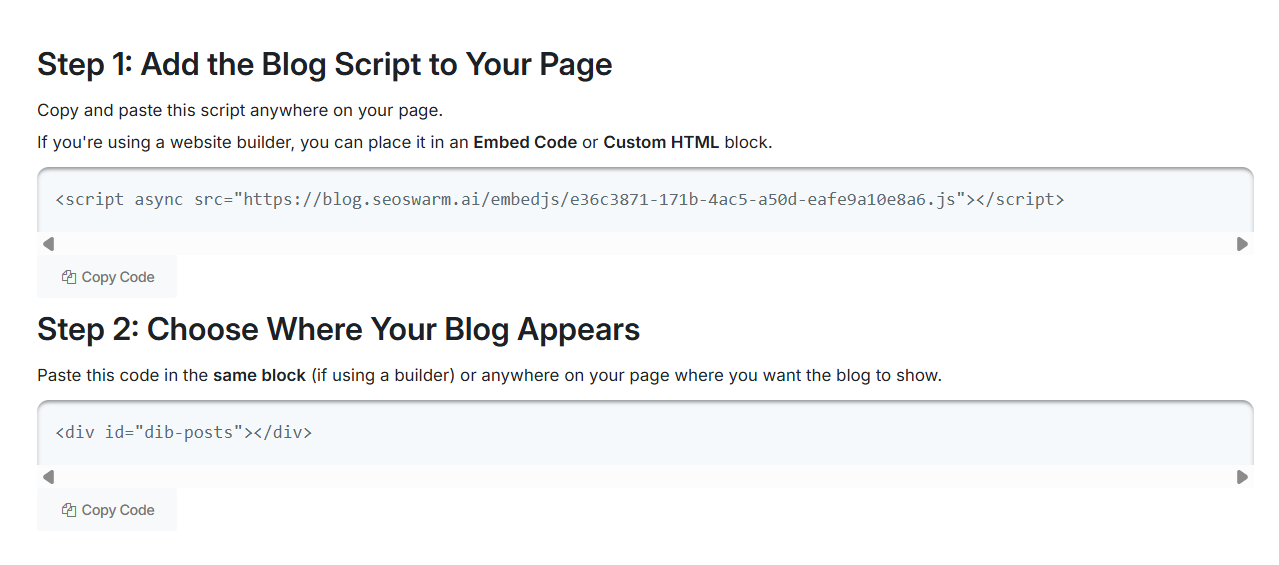
It runs entirely independently from SEOSwarm’s managed service, and subscription charges apply only for this optional add-on.
Which Service Fits Your Restaurant?
Wondering which path to take? SEOSwarm suits restaurants looking for ongoing, fully managed SEO—especially if you’ve got multiple sites or update menus often.
Blog-in-one-minute is perfect when you want an immediate online presence for a launch or pop-up, and don’t want to tinker with web code. Sometimes you might use both—your choice simply depends on your goals, time available, and how hands-on you want your SEO to be.
My Final Thoughts on SEO for Restaurants
Visibility isn’t just about being seen—it’s about being chosen in the moments that matter. I’ve seen too many restaurants lose out because their details were outdated, menus were buried in PDFs, or reviews went unanswered. These are simple fixes, but they make all the difference when diners are deciding where to eat.
Here’s my advice: Start with a self-audit. Check your Google Business Profile, update your photos, convert your menu to HTML, and make sure your booking and ordering flow is seamless on mobile. If you’re short on time, lean on automation tools or managed services to keep your listings, reviews, and content fresh.
SEO for restaurants isn’t a one-off project—it’s a living system that rewards consistency and attention to detail. The restaurants that win are the ones that treat their online presence with the same care as their kitchen. Make every click count, and you’ll turn hungry searchers into loyal diners.
- Wil








